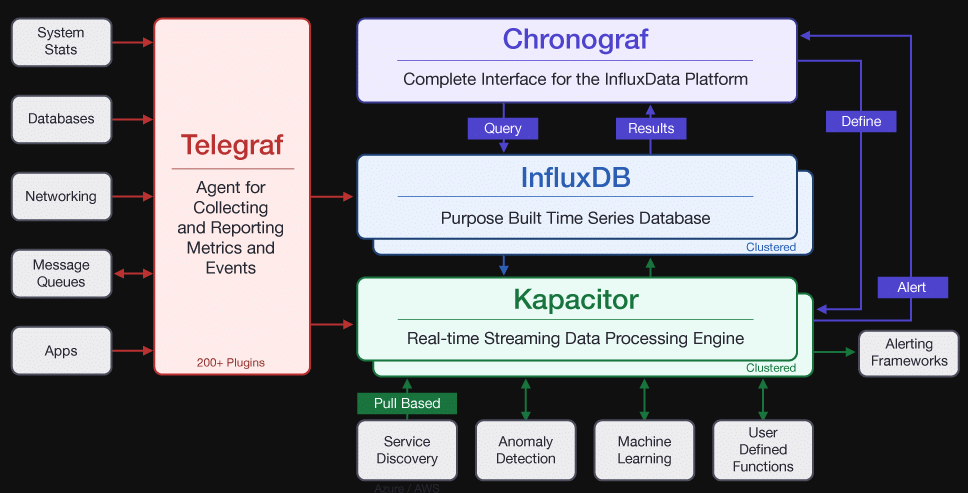wget https://repos.influxdata.com/rhel/8/x86_64/stable/telegraf-1.23.4-1.x86_64.rpm
基本概念
telegraf 属于 TICK 技术栈中的T
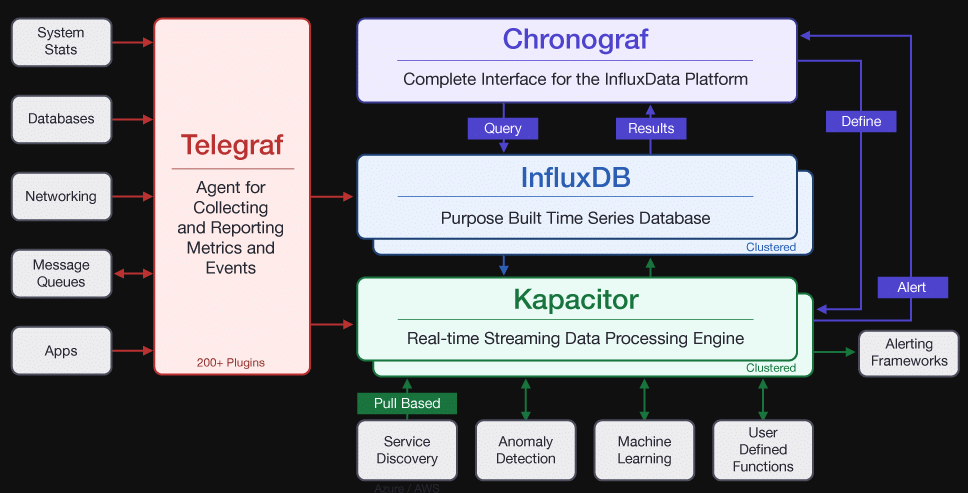
Telegraf 是一个用Go语言编写的代理程序,可收集系统和服务的统计数据,并写入到InfluxDB数据库。内存占用小,通过插件系统可轻松添加支持其他服务的扩展。
Telegraf metric是用于在处理期间对数据建模的内部表示,这些指标完全基于InfluxDB的数据模型,包含四个主要组件:
度量名称(Measurement)
标签(tags)
字段(Field)
时间戳
为什么要用Telegraf ?
可以采集多种组件的运行信息cpu memory,不需要手动写定时脚本采集,降低了数据的获取难度
配置简单
与InfluxDB完美结合
按照时间序列采集数据
轻量级,占用内存小
安装
rpm -ivh telegraf-1.23.4-1.x86_64.rpm
配置
1
2
3
4
5
6
7
8
9
10
11
12
13
14
15
16
17
18
19
20
21
22
23
24
25
26
| interval = "60s"
[root@localhost ~]# diff /etc/telegraf/telegraf.conf /etc/telegraf/telegraf.conf.orig
106c106
< hostname = "192.168.100.197"
---
> hostname = ""
130,136d129
< urls = ["http://192.168.100.178:8086"] # required
< database = "telegraf" # required
< timeout = "5s"
< username = "telegraf"
< password = "password"
<
<
5849,5850c5842
< [[inputs.net]]
< interfaces = ["eth*", "enp0s[0-1]", "lo"]
---
>
6081,6085d6072
< [[inputs.nstat]]
< proc_net_netstat = "/proc/net/netstat"
< proc_net_snmp = "/proc/net/snmp"
< proc_net_snmp6 = "/proc/net/snmp6"
< dump_zeros = true
|
add
1
2
3
4
| [[inputs.procstat]]
exe = "mariadbd"
[[inputs.procstat]]
exe = "httpd"
|
add
percpu 改成 false 能减少大量数据
1
2
3
| [[inputs.cpu]]
## Whether to report per-cpu stats or not
percpu = false
|
disk 选项
1
2
3
4
5
6
7
8
9
| [[inputs.disk]]
# win 指定盘符
mount_points = ["C:", "D:"]
# win 去除 CDFS, 一定要大写
ignore_fs = ["tmpfs", "devtmpfs", "devfs", "iso9660", "overlay", "aufs", "squashfs", "CDFS"]
# 去除 cifs
ignore_fs = ["tmpfs", "devtmpfs", "devfs", "iso9660", "overlay", "aufs", "squashfs", "cifs"]
|
window telegraf
https://blog.csdn.net/chen_221/article/details/125664892
1.下载最新telegraf压缩包
https://github.com/influxdata/telegraf/releases
将解压出来文件复制到 C:\Program Files\telegraf 下
修改 telegraf.conf 文件
1
2
3
4
5
6
7
8
9
10
11
12
| # 修改这两个配置, 新增会重复导致失败 .\telegraf.exe --debug
interval = "60s"
hostname = "192.168.100.196"
# 新增下面配置
[[outputs.influxdb]]
urls = ["http://192.168.100.178:8086"]
database = "telegraf"
timeout = "5s"
username = "telegraf"
password = "password"
|
注册Windows服务
运行powershell,进入 C:\Program Files\telegraf 文件夹,
执行
1
| .\telegraf.exe -service install
|
后查看服务, 然后启动服务即可
如果要卸载服务,则
1
| .\telegraf.exe -service uninstall
|