编译
https://github.com/abcdxyzk/mptcp-v0.95
https://github.com/abcdxyzk/ubuntu-mptcp-v0.95
.config 配置
1 2 3 4 5 6 7 8 9 10 11 12 13 14 15 16 17 18 19 20 21 22 23 24 25 26 27 28 29 30 31 32 33 34 35 36 37 38 | |
https://www.cnblogs.com/fenglt/p/8570343.html
路由配置
enp0s9: 192.168.2.5 gw 192.168.2.4
enp0s10: 192.168.3.5 gw 192.168.3.4
1 2 3 4 5 6 7 | |
fullmesh, ndiffports, binder, netlink
工具
sudo apt-get install bison flex
https://github.com/abcdxyzk/iproute-mptcp
./configure
make
./ip/ip link set dev enp0s3 multipath off/on/backup
off命令是在MPTCP层面上的,并不是完全关闭该接口,而是控制MPTCP不去试图使用该网卡,换言之,当路由表指向该接口时,该接口还是会被使用的。
backup命令就是将该接口设置为backup模式,并且会通过PRIO option通知对方,两边会标记low_prio、rcv_low_prio。但目前所有pm都没有用到low_prio。
https://www.cnblogs.com/zhuting/p/5828988.html
http://multipath-tcp.org/pmwiki.php/Users/ConfigureMPTCP
参数
net.mptcp.mptcp_enabled
顾名思义,该变量控制MPTCP开关,实现MPTCP与传统TCP之间的切换。变量值为0或1(默认为1)。
net.mptcp.mptcp_checksum
该变量控制MPTCP传输层中数据序列号校验和(DSS-checksum)的开关,DSS-checksum主要和传输的可靠性相关,只要通信对端中有一端开启,就会执行。变量值为0或1(默认为1)。
net.mptcp.mptcp_syn_retries
设置SYN的重传次数。SYN里包含了MP_CAPABLE-option字段,通过该控制变量,SYN将不会包含MP_CAPABLE-option字段,这是为了处理会丢弃含有未知TCP选项的SYN的网络中间件。变量默认值为3。
net.mptcp.mptcp_debug
调试MPTCP,控制是否打印debug报告文件。
net.mptcp.mptcp_path_manager
MPTCP路径管理,有四个不同的配置值,分别是 default/fullmesh/ndiffports/binder。default/ndiffports/fullmesh分别选择单路、多路或者全路进行传输。其中单路是指跟传统TCP状态一样还是用单一的TCP子流进行传输,多路是当前所有TCP子流中用户选择x条子流数进行传输,全路是指将当前所有可用的TCP子流应用到网络传输中。而binder参考了文献 Binder: a system to aggregate multiple internet gateways in community networks。
fix: default=fullmesh
net.mptcp.mptcp_scheduler
MPTCP子流调度策略,有default/roundrobin两个选项。default优先选择RTT较低的子流直到拥塞窗口满,roundrobin采用轮询策略。
https://www.cnblogs.com/lxgeek/p/4187164.html
MPTCP 理解
MPTCP允许在一条TCP链路中建立多个子通道。当一条通道按照三次握手的方式建立起来后,可以按照三次握手的 方式建立其他的子通道,这些通道以三次握手建立连接和四次握手解除连接。这些通道都会绑定于MPTCP session, 发送端的数据可以选择其中一条通道进行传输。
MPTCP的设计遵守以下两个原则:
1.应用程序的兼容性,应用程序只要可以运行在TCP环境下,就可以在没有任何修改的情况下,运行于MPTCP环境。
2.网络的兼容性,MPTCP兼容其他协议。
MPTCP在协议栈中的位置如下所示:
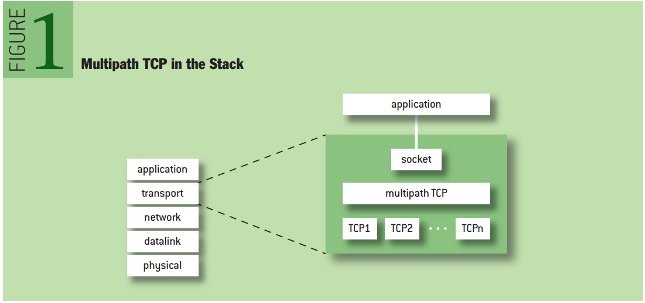
建立连接过程
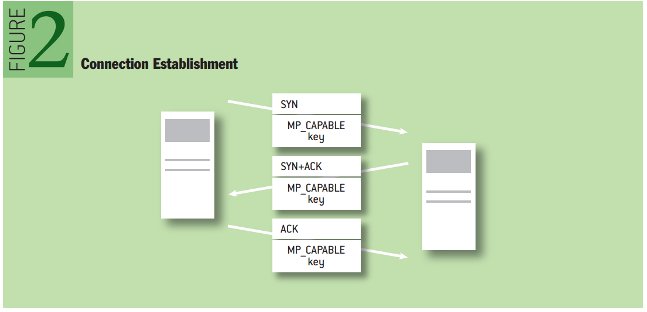
如上图所示:MPTCP的第一个子通道的建立遵守TCP的三次握手,唯一的区别是每次发送的 报文段需要添加MP_CAPABLE的的TCP选项和一个安全用途的key。而下图是建立其他的子通道:
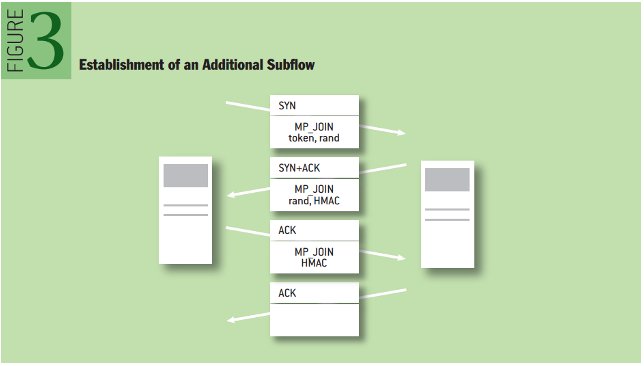
如上图所示:第二条子通道的建立依然遵守TCP的三次握手,而TCP选项换成了MP_JOIN。 而token是基于key的一个hash值,rand为一个随机数,而HMAC是基于rand的一个hash值。
数据的发送和接收
MPTCP可以选择多条子通道中任意一条来发送数据。MPTCP如果使用传统的TCP的方式 来发送数据,将会出现一部分包在一条子通道,而另一部分包在另外一条子通道。这样的话,防火墙等 中间设备将会收到TCP的序号跳跃的包,因此将会发生丢包等异常情况。为了解决这个问题,MPTCP通过 增加DSN(data sequence number)来管理包的发送,DSN统计总的报文段序号,而每个子通道中的 序号始终是连续。
MPTCP的接收包过程分为两个阶段:第一、每个子通道依据自身序号来重组报文段;第二、MPTCP 的控制模块依据DSN对所有子通道的报文段进行重组。
拥塞控制
MPTCP中拥塞控制的设计需遵守以下两个原则:
第一:MPTCP和传统TCP应该拥有相同的吞吐量,而不是MPTCP中每一条子通道和传统TCP具有相同的吞吐量。
第二:MPTCP在选择子通道的时候应该选择拥塞情况更好的子通道。
MPTCP的实现
MPTCP的实现主要分为三部分:
master subsocket
Multi-path control bock(mpcb)
slave subsocket
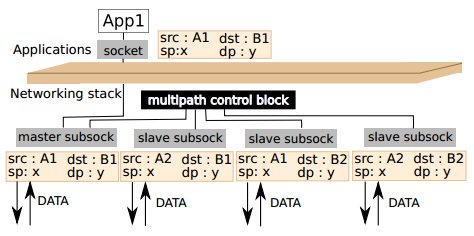
master subsock是一个标准的sock结构体用于TCP通信。mpcb提供开启或关闭子通道、 选择发送数据的子通道以及重组报文段的功能。slave subsocket对应用程序并不可见,他们 都是被mpcb管理并用于发送数据。

