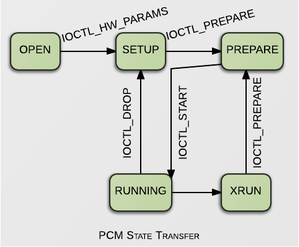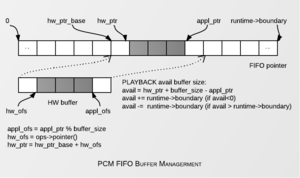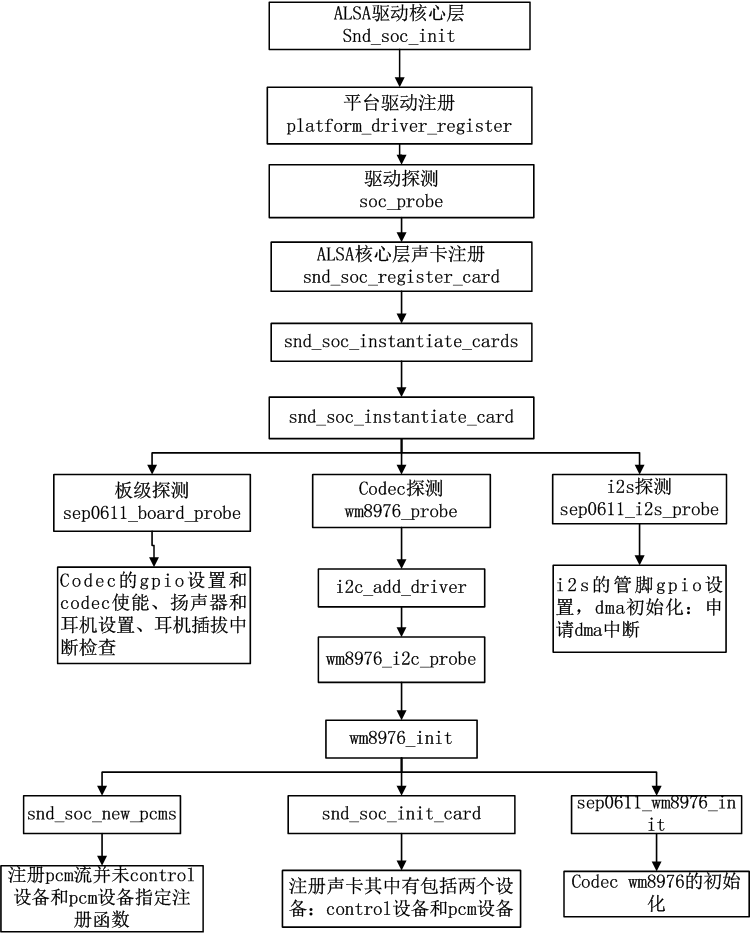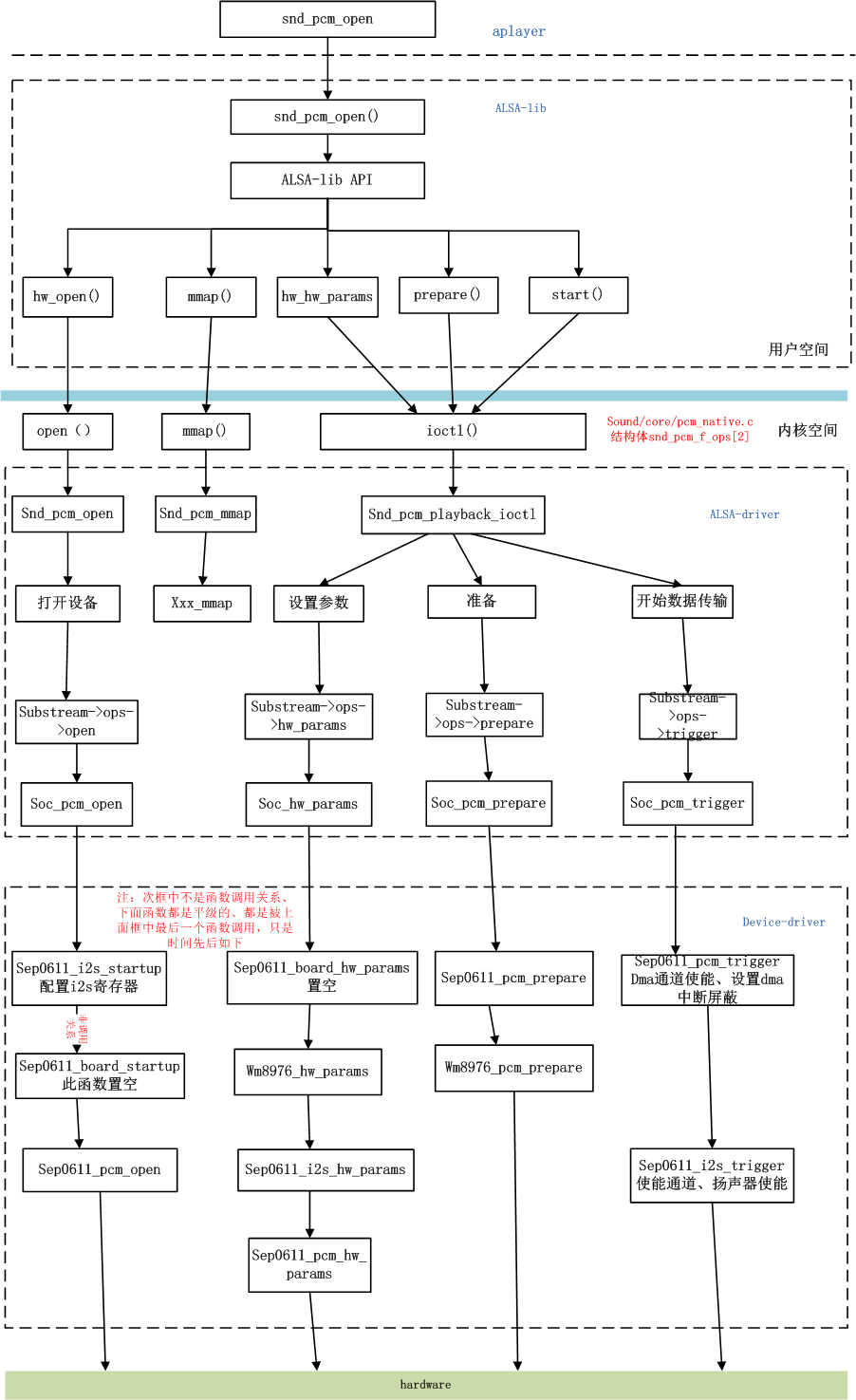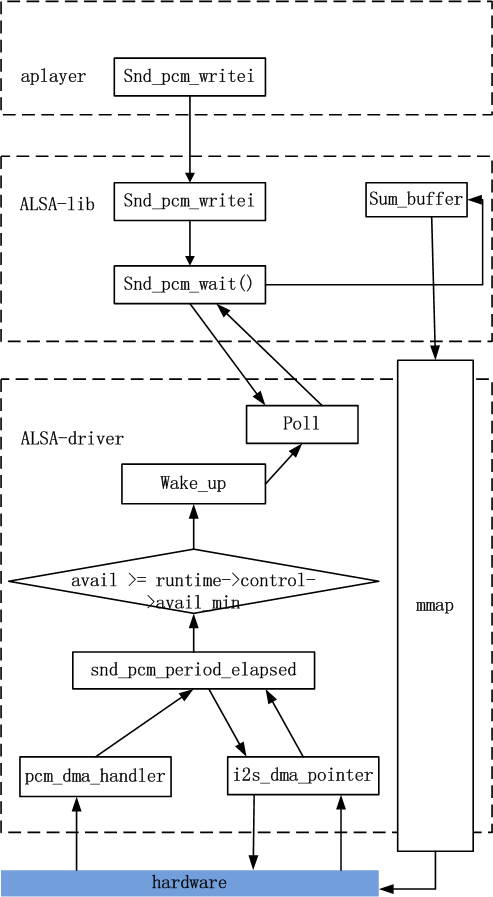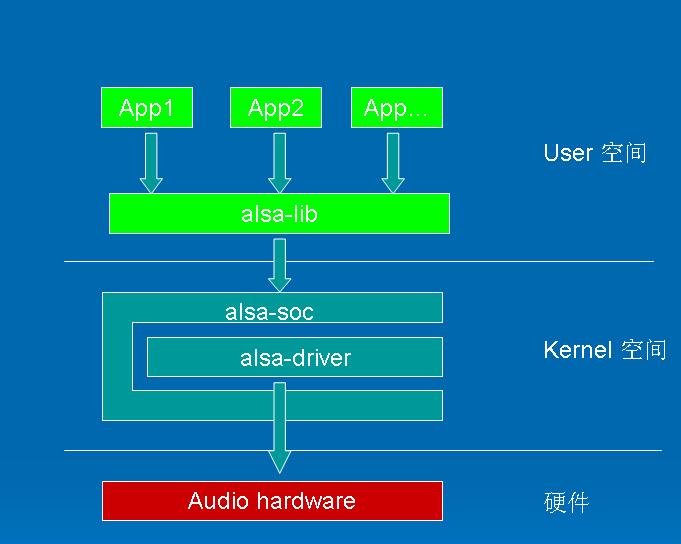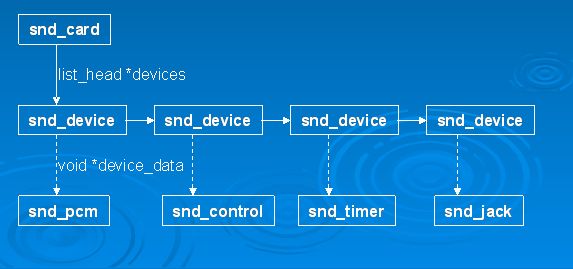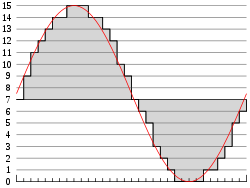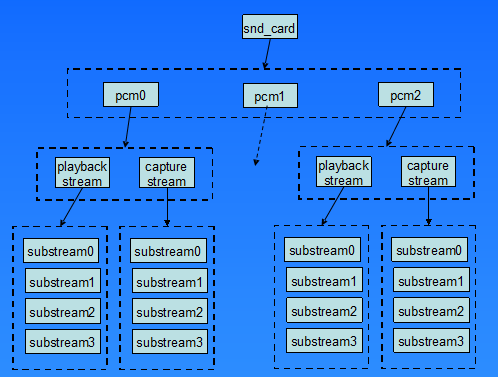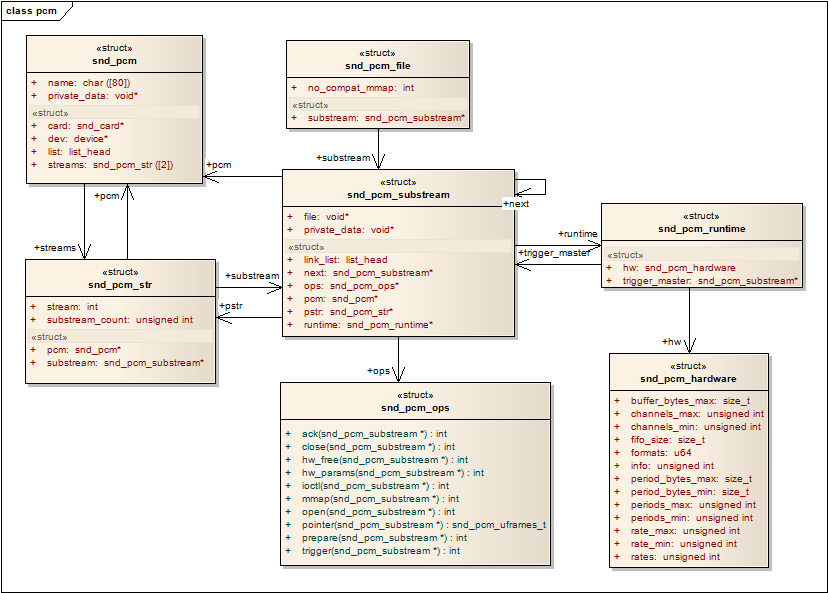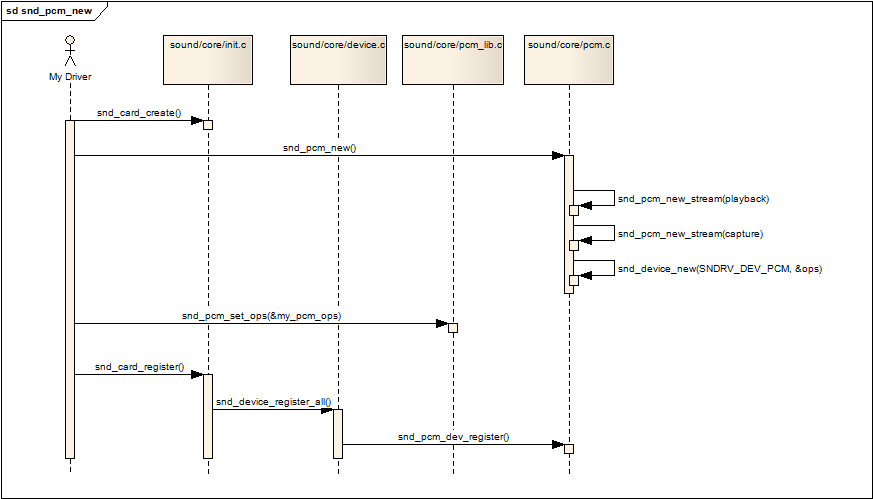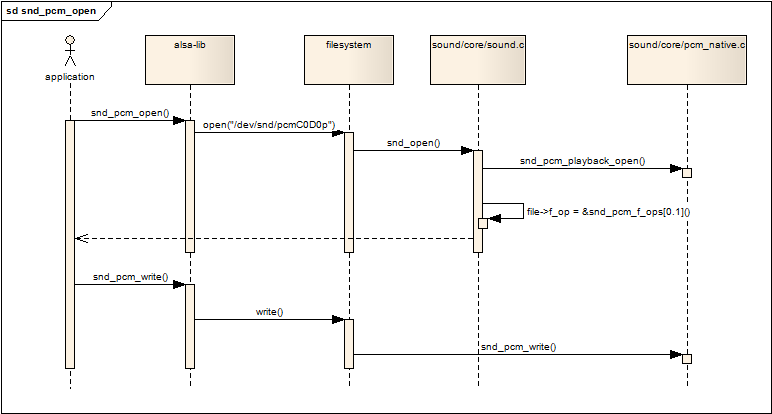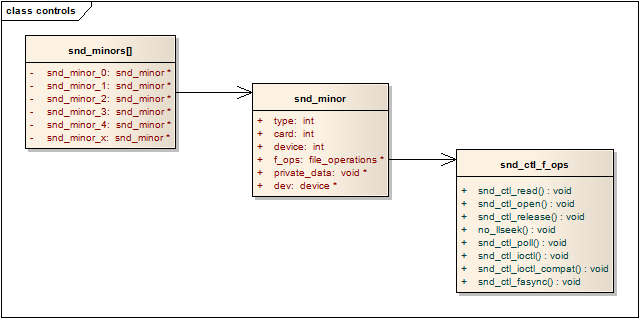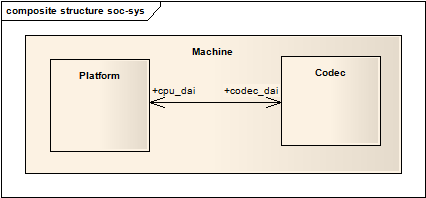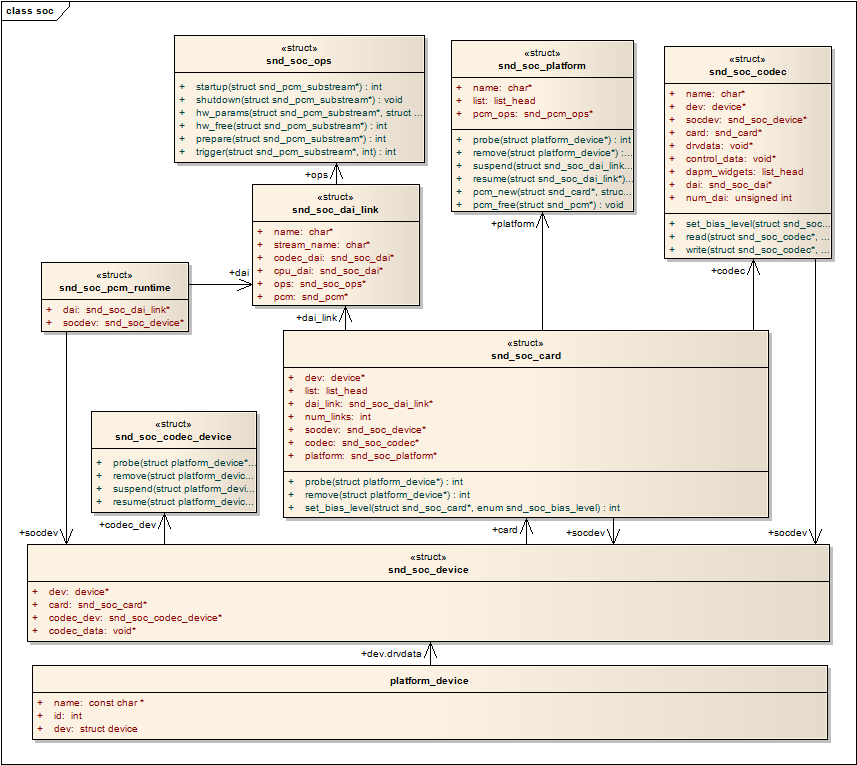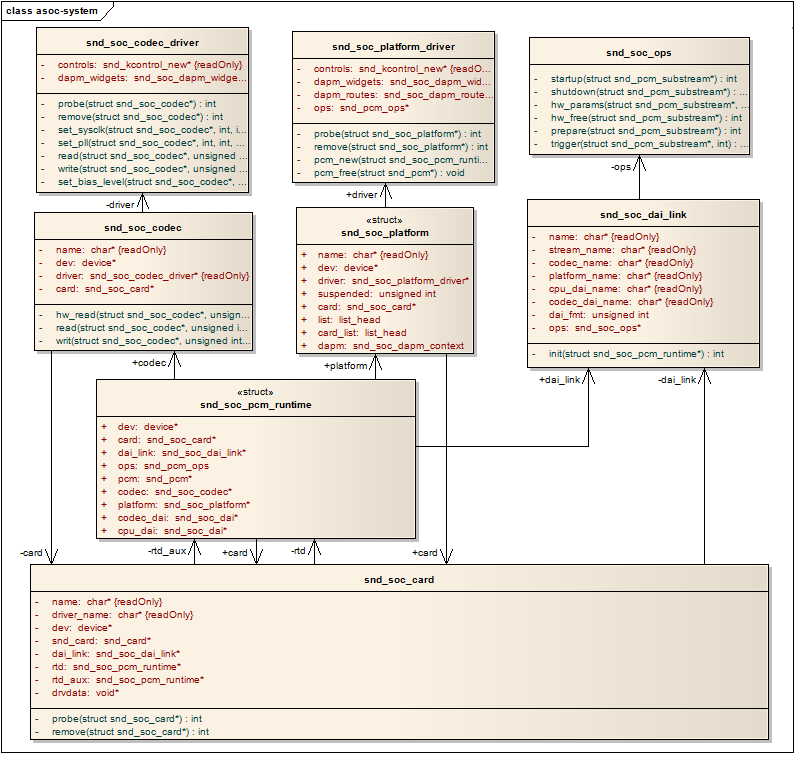http://blog.csdn.net/poltroon/article/details/7978304
http://blog.csdn.net/droidphone/article/category/1118446
Linux ALSA声卡驱动之一:ALSA架构简介
一. 概述
ALSA是Advanced Linux Sound Architecture 的缩写,目前已经成为了linux的主流音频体系结构,想了解更多的关于ALSA的这一开源项目的信息和知识,请查看以下网址:http://www.alsa-project.org/%E3%80%82
在内核设备驱动层,ALSA提供了alsa-driver,同时在应用层,ALSA为我们提供了alsa-lib,应用程序只要调用alsa-lib提供的API,即可以完成对底层音频硬件的控制。
由图1.1可以看出,用户空间的alsa-lib对应用程序提供统一的API接口,这样可以隐藏了驱动层的实现细节,简化了应用程序的实现难度。内核空间中,alsa-soc其实是对alsa-driver的进一步封装,他针对嵌入式设备提供了一些列增强的功能。本系列博文仅对嵌入式系统中的alsa-driver和alsa-soc进行讨论。
二. ALSA设备文件结构
我们从alsa在linux中的设备文件结构开始我们的alsa之旅. 看看我的电脑中的alsa驱动的设备文件结构:
1
2
3
4
5
6
7
8
9
10
$ cd /dev/snd
$ ls -l
crw-rw----+ 1 root audio 116, 8 2011-02-23 21:38 controlC0
crw-rw----+ 1 root audio 116, 4 2011-02-23 21:38 midiC0D0
crw-rw----+ 1 root audio 116, 7 2011-02-23 21:39 pcmC0D0c
crw-rw----+ 1 root audio 116, 6 2011-02-23 21:56 pcmC0D0p
crw-rw----+ 1 root audio 116, 5 2011-02-23 21:38 pcmC0D1p
crw-rw----+ 1 root audio 116, 3 2011-02-23 21:38 seq
crw-rw----+ 1 root audio 116, 2 2011-02-23 21:38 timer
我们可以看到以下设备文件:
1
2
3
4
5
6
controlC0 --> 用于声卡的控制,例如通道选择,混音,麦克风的控制等
midiC0D0 --> 用于播放midi音频
pcmC0D0c --> 用于录音的pcm设备
pcmC0D0p --> 用于播放的pcm设备
seq --> 音序器
timer --> 定时器
其中,C0D0代表的是声卡0中的设备0,pcmC0D0c最后一个c代表capture,pcmC0D0p最后一个p代表playback,这些都是alsa-driver中的命名规则。从上面的列表可以看出,我的声卡下挂了6个设备,根据声卡的实际能力,驱动实际上可以挂上更多种类的设备,在include/sound/core.h中,定义了以下设备类型:
1
2
3
4
5
6
7
8
9
10
11
12
13
14
#define SNDRV_DEV_TOPLEVEL ((__force snd_device_type_t) 0)
#define SNDRV_DEV_CONTROL ((__force snd_device_type_t) 1)
#define SNDRV_DEV_LOWLEVEL_PRE ((__force snd_device_type_t) 2)
#define SNDRV_DEV_LOWLEVEL_NORMAL ((__force snd_device_type_t) 0x1000)
#define SNDRV_DEV_PCM ((__force snd_device_type_t) 0x1001)
#define SNDRV_DEV_RAWMIDI ((__force snd_device_type_t) 0x1002)
#define SNDRV_DEV_TIMER ((__force snd_device_type_t) 0x1003)
#define SNDRV_DEV_SEQUENCER ((__force snd_device_type_t) 0x1004)
#define SNDRV_DEV_HWDEP ((__force snd_device_type_t) 0x1005)
#define SNDRV_DEV_INFO ((__force snd_device_type_t) 0x1006)
#define SNDRV_DEV_BUS ((__force snd_device_type_t) 0x1007)
#define SNDRV_DEV_CODEC ((__force snd_device_type_t) 0x1008)
#define SNDRV_DEV_JACK ((__force snd_device_type_t) 0x1009)
#define SNDRV_DEV_LOWLEVEL ((__force snd_device_type_t) 0x2000)
通常,我们更关心的是pcm和control这两种设备。
三. 驱动的代码文件结构
在Linux2.6代码树中,Alsa的代码文件结构如下:
1
2
3
4
5
6
7
8
9
10
11
12
13
14
15
16
17
18
19
20
21
22
23
24
25
26
27
28
29
30
31
32
33
sound
/core
/oss
/seq
/ioctl32
/include
/drivers
/i2c
/synth
/emux
/pci
/(cards)
/isa
/(cards)
/arm
/ppc
/sparc
/usb
/pcmcia /(cards)
/oss
/soc
/codecs
core 该目录包含了ALSA驱动的中间层,它是整个ALSA驱动的核心部分
core/oss 包含模拟旧的OSS架构的PCM和Mixer模块
core/seq 有关音序器相关的代码
include ALSA驱动的公共头文件目录,该目录的头文件需要导出给用户空间的应用程序使用,通常,驱动模块私有的头文件不应放置在这里
drivers 放置一些与CPU、BUS架构无关的公用代码
i2c ALSA自己的I2C控制代码
pci pci声卡的顶层目录,子目录包含各种pci声卡的代码
isa isa声卡的顶层目录,子目录包含各种isa声卡的代码
soc 针对system-on-chip体系的中间层代码
soc/codecs 针对soc体系的各种codec的代码,与平台无关
Linux ALSA声卡驱动之二:声卡的创建
1. struct snd_card
1.1. snd_card是什么
snd_card可以说是整个ALSA音频驱动最顶层的一个结构,整个声卡的软件逻辑结构开始于该结构,几乎所有与声音相关的逻辑设备都是在snd_card的管理之下,声卡驱动的第一个动作通常就是创建一个snd_card结构体。正因为如此,本节中,我们也从 struct cnd_card开始吧。
1.2. snd_card的定义
snd_card的定义位于改头文件中:include/sound/core.h
1
2
3
4
5
6
7
8
9
10
11
12
13
14
15
16
17
18
19
20
21
22
23
24
25
26
27
28
29
30
31
32
33
34
35
36
37
38
39
40
41
42
43
44
45
46
47
48
49
50
51
52
53
54
55
56
57
/* main structure for soundcard */
struct snd_card {
int number; /* number of soundcard (index to
snd_cards) */
char id[16]; /* id string of this card */
char driver[16]; /* driver name */
char shortname[32]; /* short name of this soundcard */
char longname[80]; /* name of this soundcard */
char mixername[80]; /* mixer name */
char components[128]; /* card components delimited with
space */
struct module *module; /* top-level module */
void *private_data; /* private data for soundcard */
void (*private_free) (struct snd_card *card); /* callback for freeing of
private data */
struct list_head devices; /* devices */
unsigned int last_numid; /* last used numeric ID */
struct rw_semaphore controls_rwsem; /* controls list lock */
rwlock_t ctl_files_rwlock; /* ctl_files list lock */
int controls_count; /* count of all controls */
int user_ctl_count; /* count of all user controls */
struct list_head controls; /* all controls for this card */
struct list_head ctl_files; /* active control files */
struct snd_info_entry *proc_root; /* root for soundcard specific files */
struct snd_info_entry *proc_id; /* the card id */
struct proc_dir_entry *proc_root_link; /* number link to real id */
struct list_head files_list; /* all files associated to this card */
struct snd_shutdown_f_ops *s_f_ops; /* file operations in the shutdown
state */
spinlock_t files_lock; /* lock the files for this card */
int shutdown; /* this card is going down */
int free_on_last_close; /* free in context of file_release */
wait_queue_head_t shutdown_sleep;
struct device *dev; /* device assigned to this card */
#ifndef CONFIG_SYSFS_DEPRECATED
struct device *card_dev; /* cardX object for sysfs */
#endif
#ifdef CONFIG_PM
unsigned int power_state; /* power state */
struct mutex power_lock; /* power lock */
wait_queue_head_t power_sleep;
#endif
#if defined(CONFIG_SND_MIXER_OSS) || defined(CONFIG_SND_MIXER_OSS_MODULE)
struct snd_mixer_oss *mixer_oss;
int mixer_oss_change_count;
#endif
};
struct list_head devices 记录该声卡下所有逻辑设备的链表
struct list_head controls 记录该声卡下所有的控制单元的链表
void *private_data 声卡的私有数据,可以在创建声卡时通过参数指定数据的大小
2. 声卡的建立流程
2.1.1. 第一步,创建snd_card的一个实例
1
2
3
4
5
6
7
8
int err;
....
err = snd_card_create(index, id, THIS_MODULE, 0, &card);
index 一个整数值,该声卡的编号
id 字符串,声卡的标识符
第四个参数 该参数决定在创建snd_card实例时,需要同时额外分配的私有数据的大小,该数据的指针最终会赋值给snd_card的private_data数据成员
card 返回所创建的snd_card实例的指针
2.1.2. 第二步,创建声卡的芯片专用数据
声卡的专用数据主要用于存放该声卡的一些资源信息,例如中断资源、io资源、dma资源等。可以有两种创建方法:
通过上一步中snd_card_create()中的第四个参数,让snd_card_create自己创建
1
2
3
4
5
// struct mychip 用于保存专用数据
err = snd_card_create(index, id, THIS_MODULE,
sizeof(struct mychip), &card);
// 从private_data中取出
struct mychip *chip = card->private_data;
自己创建:
1
2
3
4
5
6
7
8
9
10
11
struct mychip {
struct snd_card *card;
....
};
struct snd_card *card;
struct mychip *chip;
err = snd_card_create(index[dev], id[dev], THIS_MODULE, 0, &card);
// 专用数据记录snd_card实例
chip->card = card;
.....
chip = kzalloc(sizeof(*chip), GFP_KERNEL);
然后,把芯片的专有数据注册为声卡的一个低阶设备:
1
2
3
4
5
6
7
8
9
10
static int snd_mychip_dev_free(struct snd_device *device)
{
return snd_mychip_free(device->device_data);
}
static struct snd_device_ops ops = {
.dev_free = snd_mychip_dev_free,
};
....
snd_device_new(card, SNDRV_DEV_LOWLEVEL, chip, &ops);
2.1.3. 第三步,设置Driver的ID和名字
1
2
3
4
strcpy(card->driver, "My Chip");
strcpy(card->shortname, "My Own Chip 123");
sprintf(card->longname, "%s at 0x%lx irq %i",
card->shortname, chip->ioport, chip->irq);
snd_card的driver字段保存着芯片的ID字符串,user空间的alsa-lib会使用到该字符串,所以必须要保证该ID的唯一性。shortname字段更多地用于打印信息,longname字段则会出现在/proc/asound/cards中。
2.1.4. 第四步,创建声卡的功能部件(逻辑设备),例如PCM,Mixer,MIDI等
这时候可以创建声卡的各种功能部件了,还记得开头的snd_card结构体的devices字段吗?每一种部件的创建最终会调用snd_device_new()来生成一个snd_device实例,并把该实例链接到snd_card的devices链表中。
通常,alsa-driver的已经提供了一些常用的部件的创建函数,而不必直接调用snd_device_new(),比如:
1
2
3
4
5
6
PCM -- snd_pcm_new()
RAWMIDI -- snd_rawmidi_new()
CONTROL -- snd_ctl_create()
TIMER -- snd_timer_new()
INFO -- snd_card_proc_new()
JACK -- snd_jack_new()
2.1.5. 第五步,注册声卡
1
2
3
4
5
err = snd_card_register(card);
if (err < 0) {
snd_card_free(card);
return err;
}
2.2. 一个实际的例子
我把/sound/arm/pxa2xx-ac97.c的部分代码贴上来:
1
2
3
4
5
6
7
8
9
10
11
12
13
14
15
16
17
18
19
20
21
22
23
24
25
26
27
28
29
30
31
32
33
34
35
36
37
38
39
40
41
42
43
44
45
46
47
48
49
50
51
52
53
54
55
56
57
58
59
60
61
62
63
64
65
66
67
68
69
70
71
72
73
74
75
76
77
78
79
80
81
82
83
84
85
86
87
88
89
90
91
92
93
94
95
96
97
98
99
100
101
102
103
104
105
static int __devinit pxa2xx_ac97_probe(struct platform_device *dev)
{
struct snd_card *card;
struct snd_ac97_bus *ac97_bus;
struct snd_ac97_template ac97_template;
int ret;
pxa2xx_audio_ops_t *pdata = dev->dev.platform_data;
if (dev->id >= 0) {
dev_err(&dev->dev, "PXA2xx has only one AC97 port./n");
ret = -ENXIO;
goto err_dev;
}
////(1)////
ret = snd_card_create(SNDRV_DEFAULT_IDX1, SNDRV_DEFAULT_STR1,
THIS_MODULE, 0, &card);
if (ret < 0)
goto err;
card->dev = &dev->dev;
////(3)////
strncpy(card->driver, dev->dev.driver->name, sizeof(card->driver));
////(4)////
ret = pxa2xx_pcm_new(card, &pxa2xx_ac97_pcm_client, &pxa2xx_ac97_pcm);
if (ret)
goto err;
////(2)////
ret = pxa2xx_ac97_hw_probe(dev);
if (ret)
goto err;
////(4)////
ret = snd_ac97_bus(card, 0, &pxa2xx_ac97_ops, NULL, &ac97_bus);
if (ret)
goto err_remove;
memset(&ac97_template, 0, sizeof(ac97_template));
ret = snd_ac97_mixer(ac97_bus, &ac97_template, &pxa2xx_ac97_ac97);
if (ret)
goto err_remove;
////(3)////
snprintf(card->shortname, sizeof(card->shortname),
"%s", snd_ac97_get_short_name(pxa2xx_ac97_ac97));
snprintf(card->longname, sizeof(card->longname),
"%s (%s)", dev->dev.driver->name, card->mixername);
if (pdata && pdata->codec_pdata[0])
snd_ac97_dev_add_pdata(ac97_bus->codec[0], pdata->codec_pdata[0]);
snd_card_set_dev(card, &dev->dev);
////(5)////
ret = snd_card_register(card);
if (ret == 0) {
platform_set_drvdata(dev, card);
return 0;
}
err_remove:
pxa2xx_ac97_hw_remove(dev);
err:
if (card)
snd_card_free(card);
err_dev:
return ret;
}
static int __devexit pxa2xx_ac97_remove(struct platform_device *dev)
{
struct snd_card *card = platform_get_drvdata(dev);
if (card) {
snd_card_free(card);
platform_set_drvdata(dev, NULL);
pxa2xx_ac97_hw_remove(dev);
}
return 0;
}
static struct platform_driver pxa2xx_ac97_driver = {
.probe = pxa2xx_ac97_probe,
.remove = __devexit_p(pxa2xx_ac97_remove),
.driver = {
.name = "pxa2xx-ac97",
.owner = THIS_MODULE,
#ifdef CONFIG_PM
.pm = &pxa2xx_ac97_pm_ops,
#endif
},
};
static int __init pxa2xx_ac97_init(void)
{
return platform_driver_register(&pxa2xx_ac97_driver);
}
static void __exit pxa2xx_ac97_exit(void)
{
platform_driver_unregister(&pxa2xx_ac97_driver);
}
module_init(pxa2xx_ac97_init);
module_exit(pxa2xx_ac97_exit);
MODULE_AUTHOR("Nicolas Pitre");
MODULE_DESCRIPTION("AC97 driver for the Intel PXA2xx chip");
驱动程序通常由probe回调函数开始,对一下2.1中的步骤,是否有相似之处?
经过以上的创建步骤之后,声卡的逻辑结构如下图所示:
下面的章节里我们分别讨论一下snd_card_create()和snd_card_register()这两个函数。
3. snd_card_create()
snd_card_create()在/sound/core/init.c中定义。
1
2
3
4
5
6
7
8
9
10
11
12
13
14
15
16
17
18
19
/**
* snd_card_create - create and initialize a soundcard structure
* @idx: card index (address) [0 ... (SNDRV_CARDS-1)]
* @xid: card identification (ASCII string)
* @module: top level module for locking
* @extra_size: allocate this extra size after the main soundcard structure
* @card_ret: the pointer to store the created card instance
*
* Creates and initializes a soundcard structure.
*
* The function allocates snd_card instance via kzalloc with the given
* space for the driver to use freely. The allocated struct is stored
* in the given card_ret pointer.
*
* Returns zero if successful or a negative error code.
*/
int snd_card_create(int idx, const char *xid,
struct module *module, int extra_size,
struct snd_card **card_ret)
首先,根据extra_size参数的大小分配内存,该内存区可以作为芯片的专有数据使用(见前面的介绍):
1
2
3
card = kzalloc(sizeof(*card) + extra_size, GFP_KERNEL);
if (!card)
return -ENOMEM;
拷贝声卡的ID字符串:
1
2
if (xid)
strlcpy(card->id, xid, sizeof(card->id));
如果传入的声卡编号为-1,自动分配一个索引编号:
1
2
3
4
5
6
7
8
9
10
11
12
13
14
15
16
17
18
19
20
if (idx < 0) {
for (idx2 = 0; idx2 < SNDRV_CARDS; idx2++)
/* idx == -1 == 0xffff means: take any free slot */
if (~snd_cards_lock & idx & 1<<idx2) {
if (module_slot_match(module, idx2)) {
idx = idx2;
break;
}
}
}
if (idx < 0) {
for (idx2 = 0; idx2 < SNDRV_CARDS; idx2++)
/* idx == -1 == 0xffff means: take any free slot */
if (~snd_cards_lock & idx & 1<<idx2) {
if (!slots[idx2] || !*slots[idx2]) {
idx = idx2;
break;
}
}
}
初始化snd_card结构中必要的字段:
1
2
3
4
5
6
7
8
9
10
11
12
13
14
card->number = idx;
card->module = module;
INIT_LIST_HEAD(&card->devices);
init_rwsem(&card->controls_rwsem);
rwlock_init(&card->ctl_files_rwlock);
INIT_LIST_HEAD(&card->controls);
INIT_LIST_HEAD(&card->ctl_files);
spin_lock_init(&card->files_lock);
INIT_LIST_HEAD(&card->files_list);
init_waitqueue_head(&card->shutdown_sleep);
#ifdef CONFIG_PM
mutex_init(&card->power_lock);
init_waitqueue_head(&card->power_sleep);
#endif
建立逻辑设备:Control
1
2
3
/* the control interface cannot be accessed from the user space until */
/* snd_cards_bitmask and snd_cards are set with snd_card_register */
err = snd_ctl_create(card);
建立proc文件中的info节点:通常就是/proc/asound/card0
1
err = snd_info_card_create(card);
把第一步分配的内存指针放入private_data字段中:
1
2
if (extra_size > 0)
card->private_data = (char *)card + sizeof(struct snd_card);
4. snd_card_register()
snd_card_create()在/sound/core/init.c中定义。
1
2
3
4
5
6
7
8
9
10
11
12
/**
* snd_card_register - register the soundcard
* @card: soundcard structure
*
* This function registers all the devices assigned to the soundcard.
* Until calling this, the ALSA control interface is blocked from the
* external accesses. Thus, you should call this function at the end
* of the initialization of the card.
*
* Returns zero otherwise a negative error code if the registrain failed.
*/
int snd_card_register(struct snd_card *card)
首先,创建sysfs下的设备:
1
2
3
4
5
6
7
if (!card->card_dev) {
card->card_dev = device_create(sound_class, card->dev,
MKDEV(0, 0), card,
"card%i", card->number);
if (IS_ERR(card->card_dev))
card->card_dev = NULL;
}
其中,sound_class是在/sound/sound_core.c中创建的:
1
2
3
4
5
6
7
8
9
10
11
12
13
14
15
16
17
18
19
20
21
22
23
24
static char *sound_devnode(struct device *dev, mode_t *mode)
{
if (MAJOR(dev->devt) == SOUND_MAJOR)
return NULL;
return kasprintf(GFP_KERNEL, "snd/%s", dev_name(dev));
}
static int __init init_soundcore(void)
{
int rc;
rc = init_oss_soundcore();
if (rc)
return rc;
sound_class = class_create(THIS_MODULE, "sound");
if (IS_ERR(sound_class)) {
cleanup_oss_soundcore();
return PTR_ERR(sound_class);
}
sound_class->devnode = sound_devnode;
return 0;
}
由此可见,声卡的class将会出现在文件系统的/sys/class/sound/下面,并且,sound_devnode()也决定了相应的设备节点也将会出现在/dev/snd/下面。
接下来的步骤,通过snd_device_register_all()注册所有挂在该声卡下的逻辑设备,snd_device_register_all()实际上是通过snd_card的devices链表,遍历所有的snd_device,并且调用snd_device的ops->dev_register()来实现各自设备的注册的。
1
2
if ((err = snd_device_register_all(card)) < 0)
return err;
最后就是建立一些相应的proc和sysfs下的文件或属性节点,代码就不贴了。
至此,整个声卡完成了建立过程
Linux ALSA声卡驱动之三:PCM设备的创建
1. PCM是什么
PCM是英文Pulse-code modulation的缩写,中文译名是脉冲编码调制。我们知道在现实生活中,人耳听到的声音是模拟信号,PCM就是要把声音从模拟转换成数字信号的一种技术,他的原理简单地说就是利用一个固定的频率对模拟信号进行采样,采样后的信号在波形上看就像一串连续的幅值不一的脉冲,把这些脉冲的幅值按一定的精度进行量化,这些量化后的数值被连续地输出、传输、处理或记录到存储介质中,所有这些组成了数字音频的产生过程。
PCM信号的两个重要指标是采样频率和量化精度,目前,CD音频的采样频率通常为44100Hz,量化精度是16bit。通常,播放音乐时,应用程序从存储介质中读取音频数据(MP3、WMA、AAC……),经过解码后,最终送到音频驱动程序中的就是PCM数据,反过来,在录音时,音频驱动不停地把采样所得的PCM数据送回给应用程序,由应用程序完成压缩、存储等任务。所以,音频驱动的两大核心任务就是:
playback 如何把用户空间的应用程序发过来的PCM数据,转化为人耳可以辨别的模拟音频
capture 把mic拾取到得模拟信号,经过采样、量化,转换为PCM信号送回给用户空间的应用程序
2. alsa-driver中的PCM中间层
ALSA已经为我们实现了功能强劲的PCM中间层,自己的驱动中只要实现一些底层的需要访问硬件的函数即可。
要访问PCM的中间层代码,你首先要包含头文件<sound/pcm.h>,另外,如果需要访问一些与 hw_param相关的函数,可能也要包含<sound/pcm_params.h>。
每个声卡最多可以包含4个pcm的实例,每个pcm实例对应一个pcm设备文件。pcm实例数量的这种限制源于linux设备号所占用的位大小,如果以后使用64位的设备号,我们将可以创建更多的pcm实例。不过大多数情况下,在嵌入式设备中,一个pcm实例已经足够了。
一个pcm实例由一个playback stream和一个capture stream组成,这两个stream又分别有一个或多个substreams组成。
在嵌入式系统中,通常不会像图2.1中这么复杂,大多数情况下是一个声卡,一个pcm实例,pcm下面有一个playback和capture stream,playback和capture下面各自有一个substream。
下面一张图列出了pcm中间层几个重要的结构,他可以让我们从uml的角度看一看这列结构的关系,理清他们之间的关系,对我们理解pcm中间层的实现方式。
snd_pcm是挂在snd_card下面的一个snd_device
snd_pcm中的字段:streams[2],该数组中的两个元素指向两个snd_pcm_str结构,分别代表playback stream和capture stream
snd_pcm_str中的substream字段,指向snd_pcm_substream结构
snd_pcm_substream是pcm中间层的核心,绝大部分任务都是在substream中处理,尤其是他的ops(snd_pcm_ops)字段,许多user空间的应用程序通过alsa-lib对驱动程序的请求都是由该结构中的函数处理。它的runtime字段则指向snd_pcm_runtime结构,snd_pcm_runtime记录这substream的一些重要的软件和硬件运行环境和参数。
3. 新建一个pcm
alsa-driver的中间层已经为我们提供了新建pcm的api:
1
2
int snd_pcm_new(struct snd_card *card, const char *id, int device, int playback_count, int capture_count,
struct snd_pcm ** rpcm);
参数device 表示目前创建的是该声卡下的第几个pcm,第一个pcm设备从0开始。
参数playback_count 表示该pcm将会有几个playback substream。
参数capture_count 表示该pcm将会有几个capture substream。
另一个用于设置pcm操作函数接口的api:
1
void snd_pcm_set_ops(struct snd_pcm *pcm, int direction, struct snd_pcm_ops *ops);
新建一个pcm可以用下面一张新建pcm的调用的序列图进行描述:
snd_card_create pcm是声卡下的一个设备(部件),所以第一步是要创建一个声卡
snd_pcm_new 调用该api创建一个pcm,才该api中会做以下事情
如果有,建立playback stream,相应的substream也同时建立
如果有,建立capture stream,相应的substream也同时建立
调用snd_device_new()把该pcm挂到声卡中,参数ops中的dev_register字段指向了函数snd_pcm_dev_register,这个回调函数会在声卡的注册阶段被调用。
snd_pcm_set_ops 设置操作该pcm的控制/操作接口函数,参数中的snd_pcm_ops结构中的函数通常就是我们驱动要实现的函数
snd_card_register 注册声卡,在这个阶段会遍历声卡下的所有逻辑设备,并且调用各设备的注册回调函数,对于pcm,就是第二步提到的snd_pcm_dev_register函数,该回调函数建立了和用户空间应用程序(alsa-lib)通信所用的设备文件节点:/dev/snd/pcmCxxDxxp和/dev/snd/pcmCxxDxxc
4. 设备文件节点的建立(dev/snd/pcmCxxDxxp、pcmCxxDxxc) 4.1 struct snd_minor
每个snd_minor结构体保存了声卡下某个逻辑设备的上下文信息,他在逻辑设备建立阶段被填充,在逻辑设备被使用时就可以从该结构体中得到相应的信息。pcm设备也不例外,也需要使用该结构体。该结构体在include/sound/core.h中定义。
1
2
3
4
5
6
7
8
struct snd_minor {
int type; /* SNDRV_DEVICE_TYPE_XXX */
int card; /* card number */
int device; /* device number */
const struct file_operations *f_ops; /* file operations */
void *private_data; /* private data for f_ops->open */
struct device *dev; /* device for sysfs */
};
在sound/sound.c中定义了一个snd_minor指针的全局数组:
1
static struct snd_minor *snd_minors[256];
前面说过,在声卡的注册阶段(snd_card_register),会调用pcm的回调函数snd_pcm_dev_register(),这个函数里会调用函数snd_register_device_for_dev():
1
2
3
4
5
6
7
8
9
10
11
static int snd_pcm_dev_register(struct snd_device *device)
{
......
/* register pcm */
err = snd_register_device_for_dev(devtype, pcm->card,
pcm->device,
&snd_pcm_f_ops[cidx],
pcm, str, dev);
......
}
我们再进入snd_register_device_for_dev():
1
2
3
4
5
6
7
8
9
10
11
12
13
14
15
16
17
18
19
20
21
22
23
24
25
26
27
28
29
30
31
32
33
34
35
36
37
38
39
40
41
42
43
44
45
int snd_register_device_for_dev(int type, struct snd_card *card, int dev,
const struct file_operations *f_ops,
void *private_data,
const char *name, struct device *device)
{
int minor;
struct snd_minor *preg;
if (snd_BUG_ON(!name))
return -EINVAL;
preg = kmalloc(sizeof *preg, GFP_KERNEL);
if (preg == NULL)
return -ENOMEM;
preg->type = type;
preg->card = card ? card->number : -1;
preg->device = dev;
preg->f_ops = f_ops;
preg->private_data = private_data;
mutex_lock(&sound_mutex);
#ifdef CONFIG_SND_DYNAMIC_MINORS
minor = snd_find_free_minor();
#else
minor = snd_kernel_minor(type, card, dev);
if (minor >= 0 && snd_minors[minor])
minor = -EBUSY;
#endif
if (minor < 0) {
mutex_unlock(&sound_mutex);
kfree(preg);
return minor;
}
snd_minors[minor] = preg;
preg->dev = device_create(sound_class, device, MKDEV(major, minor),
private_data, "%s", name);
if (IS_ERR(preg->dev)) {
snd_minors[minor] = NULL;
mutex_unlock(&sound_mutex);
minor = PTR_ERR(preg->dev);
kfree(preg);
return minor;
}
mutex_unlock(&sound_mutex);
return 0;
}
首先,分配并初始化一个snd_minor结构中的各字段
type:SNDRV_DEVICE_TYPE_PCM_PLAYBACK/SNDRV_DEVICE_TYPE_PCM_CAPTURE
card: card的编号
device:pcm实例的编号,大多数情况为0
f_ops:snd_pcm_f_ops
private_data:指向该pcm的实例
根据type,card和pcm的编号,确定数组的索引值minor,minor也作为pcm设备的此设备号
把该snd_minor结构的地址放入全局数组snd_minors[minor]中
最后,调用device_create创建设备节点
4.2 设备文件的建立
在4.1节的最后,设备文件已经建立,不过4.1节的重点在于snd_minors数组的赋值过程,在本节中,我们把重点放在设备文件中。
回到pcm的回调函数snd_pcm_dev_register()中:
1
2
3
4
5
6
7
8
9
10
11
12
13
14
15
16
17
18
19
20
21
22
23
24
25
26
27
28
29
30
31
32
33
34
35
36
static int snd_pcm_dev_register(struct snd_device *device)
{
int cidx, err;
char str[16];
struct snd_pcm *pcm;
struct device *dev;
pcm = device->device_data;
......
for (cidx = 0; cidx < 2; cidx++) {
......
switch (cidx) {
case SNDRV_PCM_STREAM_PLAYBACK:
sprintf(str, "pcmC%iD%ip", pcm->card->number, pcm->device);
devtype = SNDRV_DEVICE_TYPE_PCM_PLAYBACK;
break;
case SNDRV_PCM_STREAM_CAPTURE:
sprintf(str, "pcmC%iD%ic", pcm->card->number, pcm->device);
devtype = SNDRV_DEVICE_TYPE_PCM_CAPTURE;
break;
}
/* device pointer to use, pcm->dev takes precedence if
* it is assigned, otherwise fall back to card's device
* if possible */
dev = pcm->dev;
if (!dev)
dev = snd_card_get_device_link(pcm->card);
/* register pcm */
err = snd_register_device_for_dev(devtype, pcm->card,
pcm->device,
&snd_pcm_f_ops[cidx],
pcm, str, dev);
......
}
......
}
以上代码我们可以看出,对于一个pcm设备,可以生成两个设备文件,一个用于playback,一个用于capture,代码中也确定了他们的命名规则:
playback – pcmCxDxp,通常系统中只有一各声卡和一个pcm,它就是pcmC0D0p
capture – pcmCxDxc,通常系统中只有一各声卡和一个pcm,它就是pcmC0D0c
snd_pcm_f_ops
snd_pcm_f_ops是一个标准的文件系统file_operations结构数组,它的定义在sound/core/pcm_native.c中:
1
2
3
4
5
6
7
8
9
10
11
12
13
14
15
16
17
18
19
20
21
22
23
24
25
26
27
28
29
30
const struct file_operations snd_pcm_f_ops[2] = {
{
.owner = THIS_MODULE,
.write = snd_pcm_write,
.aio_write = snd_pcm_aio_write,
.open = snd_pcm_playback_open,
.release = snd_pcm_release,
.llseek = no_llseek,
.poll = snd_pcm_playback_poll,
.unlocked_ioctl = snd_pcm_playback_ioctl,
.compat_ioctl = snd_pcm_ioctl_compat,
.mmap = snd_pcm_mmap,
.fasync = snd_pcm_fasync,
.get_unmapped_area = snd_pcm_get_unmapped_area,
},
{
.owner = THIS_MODULE,
.read = snd_pcm_read,
.aio_read = snd_pcm_aio_read,
.open = snd_pcm_capture_open,
.release = snd_pcm_release,
.llseek = no_llseek,
.poll = snd_pcm_capture_poll,
.unlocked_ioctl = snd_pcm_capture_ioctl,
.compat_ioctl = snd_pcm_ioctl_compat,
.mmap = snd_pcm_mmap,
.fasync = snd_pcm_fasync,
.get_unmapped_area = snd_pcm_get_unmapped_area,
}
};
snd_pcm_f_ops作为snd_register_device_for_dev的参数被传入,并被记录在snd_minors[minor]中的字段f_ops中。最后,在snd_register_device_for_dev中创建设备节点:
1
2
3
snd_minors[minor] = preg;
preg->dev = device_create(sound_class, device, MKDEV(major, minor),
private_data, "%s", name);
4.3 层层深入,从应用程序到驱动层pcm 4.3.1 字符设备注册
在sound/core/sound.c中有alsa_sound_init()函数,定义如下:
1
2
3
4
5
6
7
8
9
10
11
12
13
14
15
static int __init alsa_sound_init(void)
{
snd_major = major;
snd_ecards_limit = cards_limit;
if (register_chrdev(major, "alsa", &snd_fops)) {
snd_printk(KERN_ERR "unable to register native major device number %d/n", major);
return -EIO;
}
if (snd_info_init() < 0) {
unregister_chrdev(major, "alsa");
return -ENOMEM;
}
snd_info_minor_register();
return 0;
}
register_chrdev中的参数major与之前创建pcm设备是device_create时的major是同一个,这样的结果是,当应用程序open设备文件/dev/snd/pcmCxDxp时,会进入snd_fops的open回调函数,我们将在下一节中讲述open的过程。
4.3.2 打开pcm设备
从上一节中我们得知,open一个pcm设备时,将会调用snd_fops的open回调函数,我们先看看snd_fops的定义:
1
2
3
4
5
static const struct file_operations snd_fops =
{
.owner = THIS_MODULE,
.open = snd_open
};
跟入snd_open函数,它首先从inode中取出此设备号,然后以次设备号为索引,从snd_minors全局数组中取出当初注册pcm设备时填充的snd_minor结构(参看4.1节的内容),然后从snd_minor结构中取出pcm设备的f_ops,并且把file->f_op替换为pcm设备的f_ops,紧接着直接调用pcm设备的f_ops->open(),然后返回。因为file->f_op已经被替换,以后,应用程序的所有read/write/ioctl调用都会进入pcm设备自己的回调函数中,也就是4.2节中提到的snd_pcm_f_ops结构中定义的回调。
1
2
3
4
5
6
7
8
9
10
11
12
13
14
15
16
17
18
19
20
21
22
23
24
25
26
27
28
29
30
31
32
33
34
35
36
37
38
static int snd_open(struct inode *inode, struct file *file)
{
unsigned int minor = iminor(inode);
struct snd_minor *mptr = NULL;
const struct file_operations *old_fops;
int err = 0;
if (minor >= ARRAY_SIZE(snd_minors))
return -ENODEV;
mutex_lock(&sound_mutex);
mptr = snd_minors[minor];
if (mptr == NULL) {
mptr = autoload_device(minor);
if (!mptr) {
mutex_unlock(&sound_mutex);
return -ENODEV;
}
}
old_fops = file->f_op;
file->f_op = fops_get(mptr->f_ops);
if (file->f_op == NULL) {
file->f_op = old_fops;
err = -ENODEV;
}
mutex_unlock(&sound_mutex);
if (err < 0)
return err;
if (file->f_op->open) {
err = file->f_op->open(inode, file);
if (err) {
fops_put(file->f_op);
file->f_op = fops_get(old_fops);
}
}
fops_put(old_fops);
return err;
}
下面的序列图展示了应用程序如何最终调用到snd_pcm_f_ops结构中的回调函数:
Linux ALSA声卡驱动之四:Control设备的创建
Control接口
Control接口主要让用户空间的应用程序(alsa-lib)可以访问和控制音频codec芯片中的多路开关,滑动控件等。对于Mixer(混音)来说,Control接口显得尤为重要,从ALSA 0.9.x版本开始,所有的mixer工作都是通过control接口的API来实现的。
ALSA已经为AC97定义了完整的控制接口模型,如果你的Codec芯片只支持AC97接口,你可以不用关心本节的内容。
<sound/control.h>定义了所有的Control API。如果你要为你的codec实现自己的controls,请在代码中包含该头文件。
Controls的定义
要自定义一个Control,我们首先要定义3各回调函数:info,get和put。然后,定义一个snd_kcontrol_new结构:
1
2
3
4
5
6
7
8
9
10
static struct snd_kcontrol_new my_control __devinitdata = {
.iface = SNDRV_CTL_ELEM_IFACE_MIXER,
.name = "PCM Playback Switch",
.index = 0,
.access = SNDRV_CTL_ELEM_ACCESS_READWRITE,
.private_value = 0xffff,
.info = my_control_info,
.get = my_control_get,
.put = my_control_put
};
iface字段指出了control的类型,alsa定义了几种类型(SNDDRV_CTL_ELEM_IFACE_XXX),常用的类型是MIXER,当然也可以定义属于全局的CARD类型,也可以定义属于某类设备的类型,例如HWDEP,PCMRAWMIDI,TIMER等,这时需要在device和subdevice字段中指出卡的设备逻辑编号。
name字段是该control的名字,从ALSA 0.9.x开始,control的名字是变得比较重要,因为control的作用是按名字来归类的。ALSA已经预定义了一些control的名字,我们再Control Name一节详细讨论。
index字段用于保存该control的在该卡中的编号。如果声卡中有不止一个codec,每个codec中有相同名字的control,这时我们可以通过index来区分这些controls。当index为0时,则可以忽略这种区分策略。
access字段包含了该control的访问类型。每一个bit代表一种访问类型,这些访问类型可以多个“或”运算组合在一起。
private_value字段包含了一个任意的长整数类型值。该值可以通过info,get,put这几个回调函数访问。你可以自己决定如何使用该字段,例如可以把它拆分成多个位域,又或者是一个指针,指向某一个数据结构。
tlv字段为该control提供元数据。
Control的名字
control的名字需要遵循一些标准,通常可以分成3部分来定义control的名字:源–方向–功能。
源,可以理解为该control的输入端,alsa已经预定义了一些常用的源,例如:Master,PCM,CD,Line等等。
方向,代表该control的数据流向,例如:Playback,Capture,Bypass,Bypass Capture等等,也可以不定义方向,这时表示该Control是双向的(playback和capture)。
功能,根据control的功能,可以是以下字符串:Switch,Volume,Route等等。
也有一些命名上的特例:
全局的capture和playback “Capture Source","Capture Volume","Capture Switch",它们用于全局的capture source,switch和volume。同理,"Playback Volume","Playback Switch",它们用于全局的输出switch和volume。
Tone-controles 音调控制的开关和音量命名为:Tone Control - XXX,例如,"Tone Control - Switch","Tone Control - Bass","Tone Control - Center"。
3D controls 3D控件的命名规则:,"3D Control - Switch","3D Control - Center","3D Control - Space"。
Mic boost 麦克风音量加强控件命名为:"Mic Boost"或"Mic Boost(6dB)"。
访问标志(ACCESS Flags)
Access字段是一个bitmask,它保存了改control的访问类型。默认的访问类型是:SNDDRV_CTL_ELEM_ACCESS_READWRITE,表明该control支持读和写操作。如果access字段没有定义(.access==0),此时也认为是READWRITE类型。
如果是一个只读control,access应该设置为:SNDDRV_CTL_ELEM_ACCESS_READ,这时,我们不必定义put回调函数。类似地,如果是只写control,access应该设置为:SNDDRV_CTL_ELEM_ACCESS_WRITE,这时,我们不必定义get回调函数。
如果control的值会频繁地改变(例如:电平表),我们可以使用VOLATILE类型,这意味着该control会在没有通知的情况下改变,应用程序应该定时地查询该control的值。
回调函数 info回调函数
info回调函数用于获取control的详细信息。它的主要工作就是填充通过参数传入的snd_ctl_elem_info对象,以下例子是一个具有单个元素的boolean型control的info回调:
1
2
3
4
5
6
7
8
9
static int snd_myctl_mono_info(struct snd_kcontrol *kcontrol,
struct snd_ctl_elem_info *uinfo)
{
uinfo->type = SNDRV_CTL_ELEM_TYPE_BOOLEAN;
uinfo->count = 1;
uinfo->value.integer.min = 0;
uinfo->value.integer.max = 1;
return 0;
}
type字段指出该control的值类型,值类型可以是BOOLEAN, INTEGER, ENUMERATED, BYTES,IEC958和INTEGER64之一。count字段指出了改control中包含有多少个元素单元,比如,立体声的音量control左右两个声道的音量值,它的count字段等于2。value字段是一个联合体(union),value的内容和control的类型有关。其中,boolean和integer类型是相同的。
ENUMERATED类型有些特殊。它的value需要设定一个字符串和字符串的索引,请看以下例子:
1
2
3
4
5
6
7
8
9
10
11
12
13
14
15
static int snd_myctl_enum_info(struct snd_kcontrol *kcontrol,
struct snd_ctl_elem_info *uinfo)
{
static char *texts[4] = {
"First", "Second", "Third", "Fourth"
};
uinfo->type = SNDRV_CTL_ELEM_TYPE_ENUMERATED;
uinfo->count = 1;
uinfo->value.enumerated.items = 4;
if (uinfo->value.enumerated.item > 3)
uinfo->value.enumerated.item = 3;
strcpy(uinfo->value.enumerated.name,
texts[uinfo->value.enumerated.item]);
return 0;
}
alsa已经为我们实现了一些通用的info回调函数,例如:snd_ctl_boolean_mono_info(),snd_ctl_boolean_stereo_info()等等。
get回调函数
该回调函数用于读取control的当前值,并返回给用户空间的应用程序。
1
2
3
4
5
6
7
static int snd_myctl_get(struct snd_kcontrol *kcontrol,
struct snd_ctl_elem_value *ucontrol)
{
struct mychip *chip = snd_kcontrol_chip(kcontrol);
ucontrol->value.integer.value[0] = get_some_value(chip);
return 0;
}
value字段的赋值依赖于control的类型(如同info回调)。很多声卡的驱动利用它存储硬件寄存器的地址、bit-shift和bit-mask,这时,private_value字段可以按以下例子进行设置:
.private_value = reg | (shift << 16) | (mask << 24);
然后,get回调函数可以这样实现:
1
2
3
4
5
6
7
8
9
10
static int snd_sbmixer_get_single(struct snd_kcontrol *kcontrol,
struct snd_ctl_elem_value *ucontrol)
{
int reg = kcontrol->private_value & 0xff;
int shift = (kcontrol->private_value >> 16) & 0xff;
int mask = (kcontrol->private_value >> 24) & 0xff;
....
//根据以上的值读取相应寄存器的值并填入value中
}
如果control的count字段大于1,表示control有多个元素单元,get回调函数也应该为value填充多个数值。
put回调函数
put回调函数用于把应用程序的控制值设置到control中。
1
2
3
4
5
6
7
8
9
10
11
12
13
static int snd_myctl_put(struct snd_kcontrol *kcontrol,
struct snd_ctl_elem_value *ucontrol)
{
struct mychip *chip = snd_kcontrol_chip(kcontrol);
int changed = 0;
if (chip->current_value !=
ucontrol->value.integer.value[0]) {
change_current_value(chip,
ucontrol->value.integer.value[0]);
changed = 1;
}
return changed;
}
如上述例子所示,当control的值被改变时,put回调必须要返回1,如果值没有被改变,则返回0。如果发生了错误,则返回一个负数的错误号。
和get回调一样,当control的count大于1时,put回调也要处理多个control中的元素值。
创建Controls
当把以上讨论的内容都准备好了以后,我们就可以创建我们自己的control了。alsa-driver为我们提供了两个用于创建control的API:
1
2
snd_ctl_new1()
snd_ctl_add()
我们可以用以下最简单的方式创建control:
1
2
3
err = snd_ctl_add(card, snd_ctl_new1(&my_control, chip));
if (err < 0)
return err;
在这里,my_control是一个之前定义好的snd_kcontrol_new对象,chip对象将会被赋值在kcontrol->private_data字段,该字段可以在回调函数中访问。
snd_ctl_new1()会分配一个新的snd_kcontrol实例,并把my_control中相应的值复制到该实例中,所以,在定义my_control时,通常我们可以加上__devinitdata前缀。snd_ctl_add则把该control绑定到声卡对象card当中。
元数据(Metadata)
很多mixer control需要提供以dB为单位的信息,我们可以使用DECLARE_TLV_xxx宏来定义一些包含这种信息的变量,然后把control的tlv.p字段指向这些变量,最后,在access字段中加上SNDRV_CTL_ELEM_ACCESS_TLV_READ标志,就像这样:
1
static DECLARE_TLV_DB_SCALE(db_scale_my_control, -4050, 150, 0);
1
2
3
4
5
6
7
tatic struct snd_kcontrol_new my_control __devinitdata = {
...
.access = SNDRV_CTL_ELEM_ACCESS_READWRITE |
SNDRV_CTL_ELEM_ACCESS_TLV_READ,
...
.tlv.p = db_scale_my_control,
};
DECLARE_TLV_DB_SCALE宏定义的mixer control,它所代表的值按一个固定的dB值的步长变化。该宏的第一个参数是要定义变量的名字,第二个参数是最小值,以0.01dB为单位。第三个参数是变化的步长,也是以0.01dB为单位。如果该control处于最小值时会做出mute时,需要把第四个参数设为1。
DECLARE_TLV_DB_LINEAR宏定义的mixer control,它的输出随值的变化而线性变化。 该宏的第一个参数是要定义变量的名字,第二个参数是最小值,以0.01dB为单位。第二个参数是最大值,以0.01dB为单位。如果该control处于最小值时会做出mute时,需要把第二个参数设为TLV_DB_GAIN_MUTE。
这两个宏实际上就是定义一个整形数组,所谓tlv,就是Type-Lenght-Value的意思,数组的第0各元素代表数据的类型,第1个元素代表数据的长度,第三个元素和之后的元素保存该变量的数据。
Control设备的建立
Control设备和PCM设备一样,都属于声卡下的逻辑设备。用户空间的应用程序通过alsa-lib访问该Control设备,读取或控制control的控制状态,从而达到控制音频Codec进行各种Mixer等控制操作。
Control设备的创建过程大体上和PCM设备的创建过程相同。详细的创建过程可以参考本博的另一篇文章:Linux音频驱动之三:PCM设备的创建。下面我们只讨论有区别的地方。
我们需要在我们的驱动程序初始化时主动调用snd_pcm_new()函数创建pcm设备,而control设备则在snd_card_create()内被创建,snd_card_create()通过调用snd_ctl_create()函数创建control设备节点。所以我们无需显式地创建control设备,只要建立声卡,control设备被自动地创建。
和pcm设备一样,control设备的名字遵循一定的规则:controlCxx,这里的xx代表声卡的编号。我们也可以通过代码正是这一点,下面的是snd_ctl_dev_register()函数的代码:
1
2
3
4
5
6
7
8
9
10
11
12
13
14
15
16
17
18
19
20
21
/*
* registration of the control device
*/
static int snd_ctl_dev_register(struct snd_device *device)
{
struct snd_card *card = device->device_data;
int err, cardnum;
char name[16];
if (snd_BUG_ON(!card))
return -ENXIO;
cardnum = card->number;
if (snd_BUG_ON(cardnum < 0 || cardnum >= SNDRV_CARDS))
return -ENXIO;
/* control设备的名字 */
sprintf(name, "controlC%i", cardnum);
if ((err = snd_register_device(SNDRV_DEVICE_TYPE_CONTROL, card, -1,
&snd_ctl_f_ops, card, name)) < 0)
return err;
return 0;
}
snd_ctl_dev_register()函数会在snd_card_register()中,即声卡的注册阶段被调用。注册完成后,control设备的相关信息被保存在snd_minors[]数组中,用control设备的此设备号作索引,即可在snd_minors[]数组中找出相关的信息。注册完成后的数据结构关系可以用下图进行表述:
用户程序需要打开control设备时,驱动程序通过snd_minors[]全局数组和此设备号,可以获得snd_ctl_f_ops结构中的各个回调函数,然后通过这些回调函数访问control中的信息和数据(最终会调用control的几个回调函数get,put,info)。详细的代码我就不贴了,大家可以读一下代码:/sound/core/control.c
Linux ALSA声卡驱动之五:移动设备中的ALSA(ASoC)
1. ASoC的由来
ASoC–ALSA System on Chip ,是建立在标准ALSA驱动层上,为了更好地支持嵌入式处理器和移动设备中的音频Codec的一套软件体系。在ASoc出现之前,内核对于SoC中的音频已经有部分的支持,不过会有一些局限性:
Codec驱动与SoC CPU的底层耦合过于紧密,这种不理想会导致代码的重复,例如,仅是wm8731的驱动,当时Linux中有分别针对4个平台的驱动代码。
音频事件没有标准的方法来通知用户,例如耳机、麦克风的插拔和检测,这些事件在移动设备中是非常普通的,而且通常都需要特定于机器的代码进行重新对音频路劲进行配置。
当进行播放或录音时,驱动会让整个codec处于上电状态,这对于PC没问题,但对于移动设备来说,这意味着浪费大量的电量。同时也不支持通过改变过取样频率和偏置电流来达到省电的目的。
ASoC正是为了解决上述种种问题而提出的,目前已经被整合至内核的代码树中:sound/soc。ASoC不能单独存在,他只是建立在标准ALSA驱动上的一个它必须和标准的ALSA驱动框架相结合才能工作。
2. 硬件架构
通常,就像软件领域里的抽象和重用一样,嵌入式设备的音频系统可以被划分为板载硬件(Machine)、Soc(Platform)、Codec三大部分,如下图所示:
Machine 是指某一款机器,可以是某款设备,某款开发板,又或者是某款智能手机,由此可以看出Machine几乎是不可重用的,每个Machine上的硬件实现可能都不一样,CPU不一样,Codec不一样,音频的输入、输出设备也不一样,Machine为CPU、Codec、输入输出设备提供了一个载体。
Platform 一般是指某一个SoC平台,比如pxaxxx,s3cxxxx,omapxxx等等,与音频相关的通常包含该SoC中的时钟、DMA、I2S、PCM等等,只要指定了SoC,那么我们可以认为它会有一个对应的Platform,它只与SoC相关,与Machine无关,这样我们就可以把Platform抽象出来,使得同一款SoC不用做任何的改动,就可以用在不同的Machine中。实际上,把Platform认为是某个SoC更好理解。
Codec 字面上的意思就是编解码器,Codec里面包含了I2S接口、D/A、A/D、Mixer、PA(功放),通常包含多种输入(Mic、Line-in、I2S、PCM)和多个输出(耳机、喇叭、听筒,Line-out),Codec和Platform一样,是可重用的部件,同一个Codec可以被不同的Machine使用。嵌入式Codec通常通过I2C对内部的寄存器进行控制。
3. 软件架构
在软件层面,ASoC也把嵌入式设备的音频系统同样分为3大部分,Machine,Platform和Codec。
Codec驱动 ASoC中的一个重要设计原则就是要求Codec驱动是平台无关的,它包含了一些音频的控件(Controls),音频接口,DAMP(动态音频电源管理)的定义和某些Codec IO功能。为了保证硬件无关性,任何特定于平台和机器的代码都要移到Platform和Machine驱动中。所有的Codec驱动都要提供以下特性:
Codec DAI 和 PCM的配置信息;
Codec的IO控制方式(I2C,SPI等);
Mixer和其他的音频控件;
Codec的ALSA音频操作接口;
必要时,也可以提供以下功能:
DAPM描述信息;
DAPM事件处理程序;
DAC数字静音控制
Platform驱动 它包含了该SoC平台的音频DMA和音频接口的配置和控制(I2S,PCM,AC97等等);它也不能包含任何与板子或机器相关的代码。
Machine驱动 Machine驱动负责处理机器特有的一些控件和音频事件(例如,当播放音频时,需要先行打开一个放大器);单独的Platform和Codec驱动是不能工作的,它必须由Machine驱动把它们结合在一起才能完成整个设备的音频处理工作。
4. 数据结构
整个ASoC是由一些列数据结构组成,要搞清楚ASoC的工作机理,必须要理解这一系列数据结构之间的关系和作用,下面的关系图展示了ASoC中重要的数据结构之间的关联方式:
ASoC把声卡实现为一个Platform Device,然后利用Platform_device结构中的dev字段:dev.drvdata,它实际上指向一个snd_soc_device结构。可以认为snd_soc_device是整个ASoC数据结构的根本,由他开始,引出一系列的数据结构用于表述音频的各种特性和功能。snd_soc_device结构引出了snd_soc_card和soc_codec_device两个结构,然后snd_soc_card又引出了snd_soc_platform、snd_soc_dai_link和snd_soc_codec结构。如上所述,ASoC被划分为Machine、Platform和Codec三大部分,如果从这些数据结构看来,snd_codec_device和snd_soc_card代表着Machine驱动,snd_soc_platform则代表着Platform驱动,snd_soc_codec和soc_codec_device则代表了Codec驱动,而snd_soc_dai_link则负责连接Platform和Codec。
5. 3.0版内核对ASoC的改进
本来写这篇文章的时候参考的内核版本是2.6.35,不过有CSDN的朋友提出在内核版本3.0版本中,ASoC做了较大的变化。故特意下载了3.0的代码,发现确实有所变化,下面先贴出数据结构的静态关系图:
由上图我们可以看出,3.0中的数据结构更为合理和清晰,取消了snd_soc_device结构,直接用snd_soc_card取代了它,并且强化了snd_soc_pcm_runtime的作用,同时还增加了另外两个数据结构snd_soc_codec_driver和snd_soc_platform_driver,用于明确代表Codec驱动和Platform驱动。
后续的章节中将会逐一介绍Machine和Platform以及Codec驱动的工作细节和关联