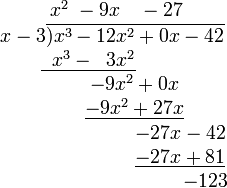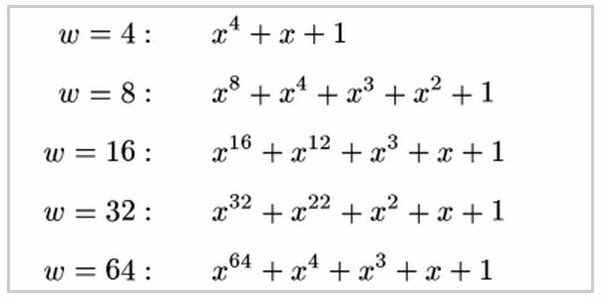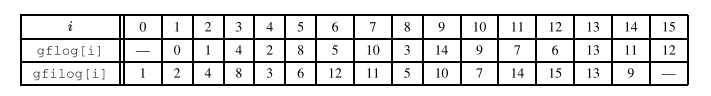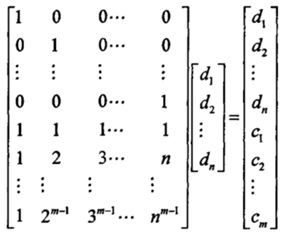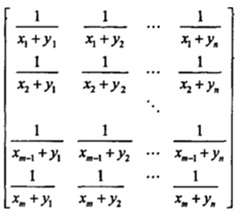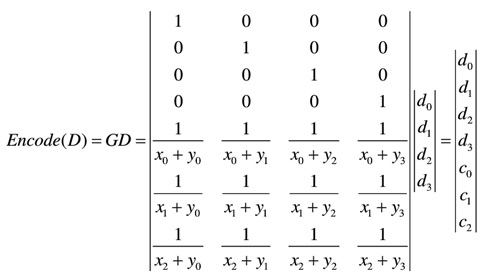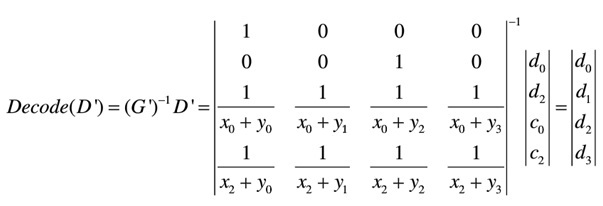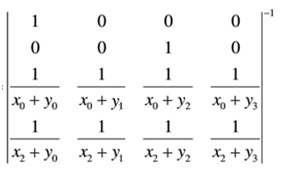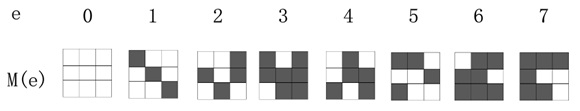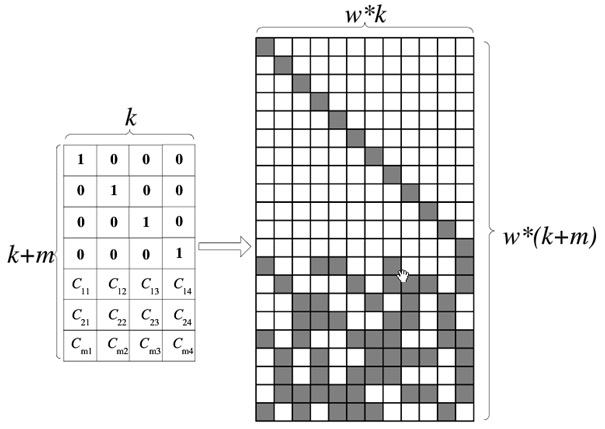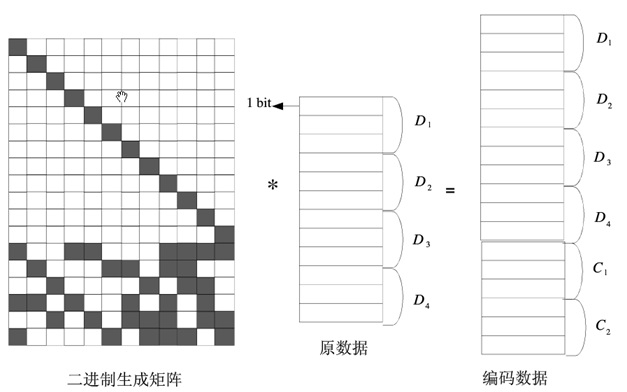https://blog.csdn.net/shelldon/article/details/54729687
伽罗华域(Galois Field)上的四则运算
Évariste Galois ,伽罗华(也译作伽瓦罗),法国数学家,群论的创立者。用群论彻底解决了根式求解代数方程的问题,而且由此发展了一整套关于群和域的理论。
本文介绍伽罗华域,以及在伽罗华域上的四则运算方式。伽罗华域上的四则运算实际上是多项式计算,后文中详细介绍。
一、相关数学概念
1、域
一组元素的集合,以及在集合上的四则运算,构成一个域。其中加法和乘法必须满足交换、结合和分配的规律。加法和乘法具有封闭性,即加法和乘法结果仍然是域中的元素。
2、有限域
仅含有限多个元素的域。因为它由伽罗华所发现,因而又称为伽罗华域。
所以当我们说伽罗华域的时候,就是指有限域。
GF(2w )表示含有2w 个元素的有限域。
3、单位元
Identity Element,也叫幺元(么元),通常使用e来表示单位元。单位元和其他元素结合时,并不会改变那些元素。
对于二元运算,若a e=a,e称为右单位元;若ea=a,e称为左单位元,若a e=e*a=a,则e称为单位元。
4、逆元
对于二元运算,若a b=e,则a称为b的左逆元素,b称为a的右逆元素。若ab=b a=e,则称a为b的逆元,b为a的逆元。
5、本原多项式
域中不可约多项式是不能够进行因子分解的多项式, 本原多项式 (primitive polynomial)是一种特殊的不可约多项式。当一个域上的本原多项式确定了,这个域上的运算也就确定了。本原多项式一般通过查表可得,同一个域往往有多个本原多项式。
通过将域中的元素化为多项式形式,可以将域上的乘法运算转化为普通的多项式乘法再模本原多项式。
二、多项式运算
由于GF(2w )上的四则运算是基于多项式运算的,这里先介绍多项式运算。
多项式一般长这个样子:f(x) = x6 + x^ 4 + x2 + x + 1。
1、多项式加减法
将两个多项式中相同阶数的项系数相加或相减。
例如 (x2 + x ) + (x + 1) = x2 + 2x +1
2、多项式乘法
将其中一个多项式的各项分别与另一个多项式的各项相乘,然后把相同指数的项的系数相加。
例如 (x2 + x) * (x + 1) = x2 * (x + 1) + x * (x + 1) = x3 + x2 + x2 + x
3、多项式除法
使用长除法。例如计算x3 -12x2 -42,除以x-3。使用长除法计算,商x2 -9x-27,余数-123。
4、GF(2w )上的多项式运算
对于GF(2w )上的多项式计算,多项式系数只能取 0或1。(如果是GF(3w ),那么系数可以取 0、 1、 2)
GF(2w )的多项式加法中,合并阶数相同的同类项时,由于0+0=0,1+1=0,0+1=1+0=1,因此系数不是进行加法操作,而是进行异或操作。
GF(2w )的多项式减法等于加法,例如x ^4 – x4 就等于x4 + x4 。
三、伽罗华域
1、有限域GF(p):
有限域GF(p),其中p为素数。GF(p)里面的加法和乘法与一般的加法和乘法差不多,区别是结果需要mod p,以保证结果都是域中的元素。GF(p)的加法和乘法单位元分别是 0和1。
GF(p)加法是(a+b) mod p,乘法是(a*b)mod p。
对于域中的乘法,当p为素数时,才能保证集合中的所有的元素都有乘法逆元(0除外)。即对于域中的任一个元素a,总能在域中找到另外一个元素b,使得a*b mod p 等于1。
说明:假如p等于10,其乘法单位元为1。对于元素2,找不到一个数a,使得2*a mod 10 等于1,即2没有乘法逆元。这时,在域上就不能进行除2运算。
2、有限域GF(2w ):
GF(p)中p必须是一个素数,才能保证集合中的所有元素都有加法和乘法逆元(0除外)。但实际应用中,很多场合需要 0到255这256个数字能组成一个域。但256不是素数,小于256的最大素数为251,如果直接把大于等于251的数截断为250,则会丢失一部分数据。
因此引入了GF(pw ),其中p为素数,通常取p=2。计算机领域中经常使用的是GF(28 ),8刚好是一个字节的比特数。为了保证单位元性质,GF(2w )上的加法运算和乘法运算,不再使用一般的加法和乘法,而是使用多项式运算。
四、本原多项式
伽罗华域的元素可以通过该域上的本原多项式生成。通过本原多项式得到的域,其加法单位元都是 0,乘法单位元是1。
以GF(23 )为例,指数小于3的多项式共8个: 0, 1, x, x+1, x2 , x2 +1, x2 + x, x2 +x+1。其系数刚好就是000,001, 010, 011, 100, 101, 110, 111,是0 到7这8个数的二进制形式。
GF(23 )上有不只一个本原多项式,选一个本原多项式x3 +x+1,这8个多项式进行四则运算后 mod (x3 +x+1)的结果都是8个之中的某一个。因此这8个多项式构成一个有限域。
对于GF(23 ),取素多项式为x3 + x+1,那么多项式x2 +x的乘法逆元就是x+1。系数对应的二进制分别为110和011。此时,我们就认为对应的十进制数6和3互为逆元。
部分 GF(2w )域经常使用的本原多项式如下:
通过本原多项式生成元素
设P(x)是GF(2w )上的某一个本原多项式,GF(2w )的元素产生步骤是:w 个元素,此时最后一个元素乘以x再mod P(x)的值等于1。
例如,GF(24 )含有16个元素,本原多项式为P(x)=x4 +x+1,除了 0、1外,另外14个符号均由本原多项式生成。
注意到x14 =x3 +1,此时计算x15 =x14 x=(x3 +1) x=x4 +x=1,生成结束。
生成元素
多项式表示
二进制表示
数值表示
推导过程
0
0
0000
0
x^0
x^0
0001
1
x^1
x^1
0010
2
x^2
x^2
0100
4
x^3
x^3
1000
8
x^4
x+1
0011
3
x^3*x = x^4 mod P(x) = x+1
x^5
x^2+x
0110
6
x^4*x = (x+1)*x = x^2+x
x^6
x^3+x^2
1100
12
x^7
x^3+x+1
1011
11
x^6*x = (x^3+x^2)*x = x^4 +x^3 mod P(x) = x^3+x+1
x^8
x^2+1
0101
5
x^9
x^3+x
1010
10
x^10
x^2+x+1
0111
7
x^9*x=(x^3+x)*x = x^4+x^2 mod P(x) = x^2+x+1
x^11
x^3+x^2+x
1110
14
x^12
x^3+x^2+x+1
1111
15
x^11*x=(x^3+x^2+x)*x = x^4+x^3+x^2 mod P(x) = x^3+x^2+x+1
x^13
x^3+x^2+1
1101
13
x^12*x=(x^3+x^2+1 )*x = x^4+x^3+x mod P(x)= x^3+1
x^14
x^3+1
1001
9
x^13*x=(x^3+x^2+1)*x = x^4+x^3+x mod P(x) = x^3+1
x^15
1
0001
1
x^14*x = (x^3+1)*x = x^4+x mod P(x) = 1
五、伽罗华域上的运算
加法和减法:
加法和减法就是多项式计算中说的异或运算。
乘法和除法:
伽罗华域上的多项式乘法,其结果需要mod P(x),可以通过以下方式简化计算。
首先,考虑x8 ,x8 mod P(x) = P(x) – x8 = x4 + x3 +x2 +1 。
对于一般形式的多项式f(x)=a7x7 + a6 x6 + a5x5 + a4 x4 + a3x3 + a2 x2 + a1x + a0,乘以x得到
x f(x) = (a7x8 + a6 x7 + a5x6 + a4 x5 + a3x4 + a2 x3 + a1x1 + a0 x) mod P(x)
这时有两种情况:
1)a7 == 0,此时结果是一个小于指数小于8的多项式,不需要取模计算。
2)a7 == 1,则将x8 替换为x4 + x3 + x2 +1,而不用进行除法取模计算,结果为:
xf(x) = (x4 + x3 + x2 +1) + a6 x7 + a5x6 + a4 x5 + a3x4 + a2 x3 + a1x1 + a0 x
虽然可以通过替换减少除法计算,但还是过于复杂。尤其是在需要大量运算的场合,比如图像处理。于是牛人提出通过查表来减少计算。
六、查表的原理
首先介绍一个概念,生成元。
生成元是域上的一类特殊元素,生成元的幂可以遍历域上的所有元素。假设g是域GF(2w )上生成元,那么集合 {g0 ,g1 , ……,g(2w -1) } 包含了域GF(2w )上所有非零元素。在域GF(2w )中2总是生成元。
将生成元应用到多项式中, GF(2w )中的所有多项式都是可以通过多项式生成元g通过幂求得。即域中的任意元素a,都可以表示为a = gk 。
GF(2w )是一个有限域,就是元素个数是有限的,但指数k是可以无穷的。所以必然存在循环。这个循环的周期是2w -1(g不能生成多项式 0)。所以当k大于等于2w -1时,gk =gk%(2w -1) 。
对于gk = a,有正过程和逆过程。知道指数k求a是正过程,知道值a求指数k是逆过程。
对于乘法,假设a=gn ,b=gm 。那么ab = gn gm = gn+m 。查表的方法就是根据a和b,分别查表得到n和m,然后查表gn+m 即可。
因此需要构造正表和反表,在GF(2w )域上分别记为gflog和gfilog。gflog是将二进制形式映射为多项式形式,gfilog是将多项式形式映射为二进制形式。
注意:多项式0 ,是无法用生成元生成的。g0 等于多项式1,而不是 0。
根据上文的GF(24 )的元素表示,生成gflog表和gfilog表如下:
查表进行乘法和除法运算的例子
在GF(24 )域上的乘法和除法,已知2w -1 = 24 -1 = 15:
乘法:
7 * 9 = gfilog[gflog[7] + gflog[9]] = gfilog[10 + 14]
= gfilog[24 mod 15] = gfilog[9] = 10
除法:
13 / 11 = gfilog[gflog[13] - gflog[11]] = gfilog[13 - 7] = gfilog[6] = 12
五、生成GF(2w )gflog表和gfilog表的python代码
1
2
3
4
5
6
7
8
9
10
11
12
13
14
15
16
17
18
19
20
21
22
23
24
25
26
27
28
29
30
31
32
33
34
35
36
# coding=UTF-8
# key : value => w : primitive_polynomial
primitive_polynomial_dict = {4: 0b10011, # x**4 + x + 1
8: (1 << 8) + 0b11101, # x**8 + x**4 + x**3 + x**2 +1
16: (1 << 16) + (1 << 12) + 0b1011, # x**16 + x**12 + x**3 + x + 1
32: (1 << 32) + (1 << 22) + 0b111, # x**32 + x**22 + x**2 + x + 1
64: (1 << 64) + 0b11011 # x**64 + x**4 + x**3 + x + 1
}
def make_gf_dict(w):
gf_element_total_number = 1 << w
primitive_polynomial = primitive_polynomial_dict[w]
gfilog = [1] # g(0) = 1
for i in xrange(1, gf_element_total_number - 1):
temp = gfilog[i - 1] << 1 # g(i) = g(i-1) * g
if temp & gf_element_total_number: # if overflow, then mod primitive polynomial
temp ^= primitive_polynomial # mod primitive_polynomial in GF(2**w) == XOR
gfilog.append(temp)
assert (gfilog[gf_element_total_number - 2] << 1) ^ primitive_polynomial
gfilog.append(None)
gflog = [None] * gf_element_total_number
for i in xrange(0, gf_element_total_number - 1):
gflog[gfilog[i]] = i
print "{:>8}\t{:>8}\t{:>8}".format("i", "gfilog[i]", "gflog[i]")
for i in xrange(0, gf_element_total_number):
print "{:>8}\t{:>8}\t{:>8}".format(i, gfilog[i], gflog[i])
if __name__ == "__main__":
make_gf_dict(4)
参考
http://blog.csdn.net/luotuo44/article/details/41645597
http://blog.csdn.net/mengboy/article/details/1514445
http://www.tuicool.com/articles/RZjAB3
http://ouyangmy.is-programmer.com/posts/41256.html