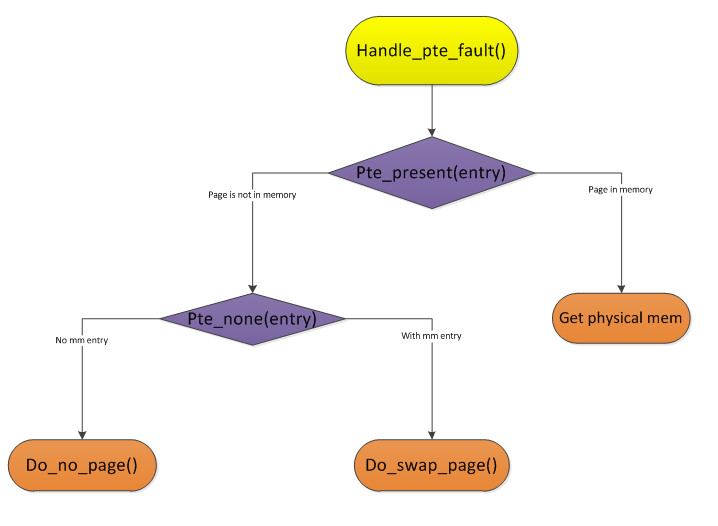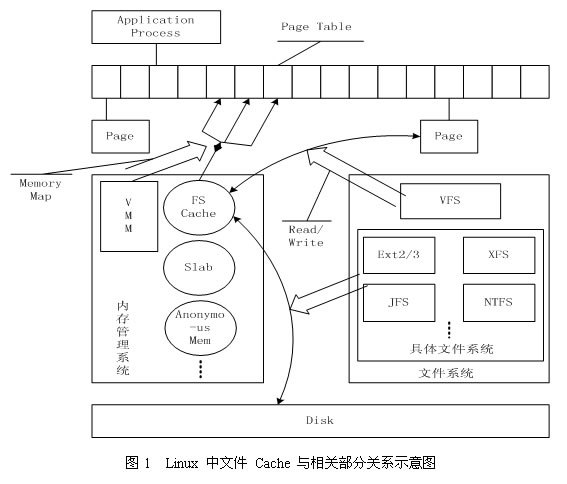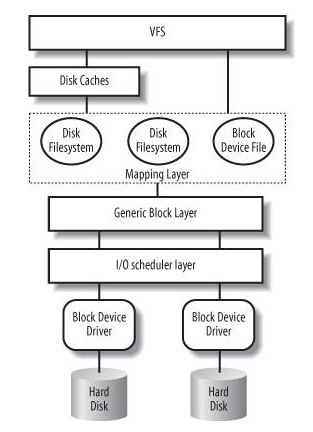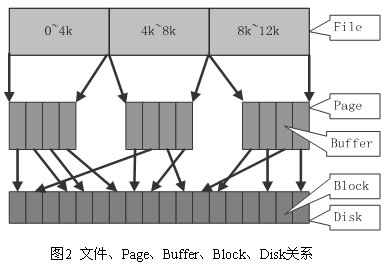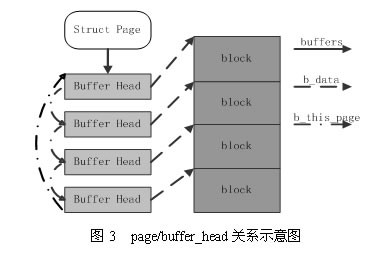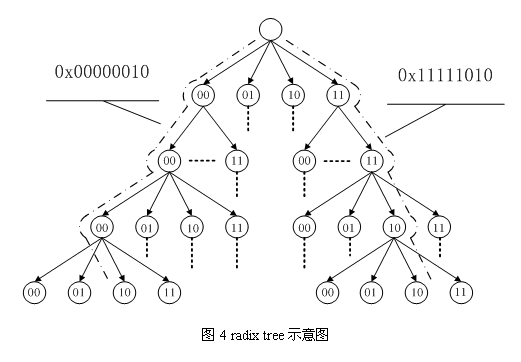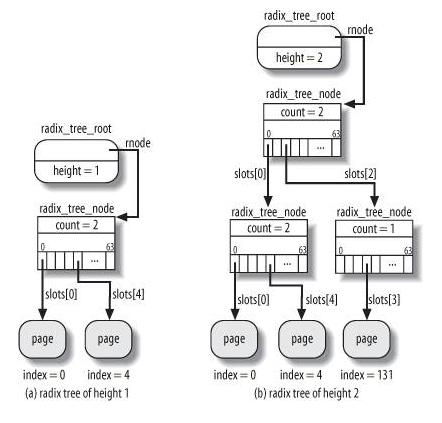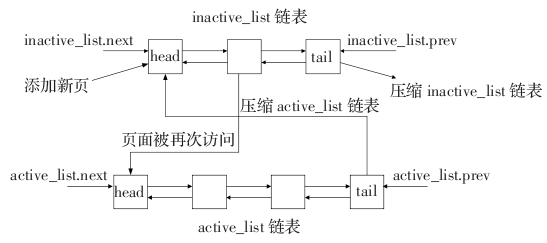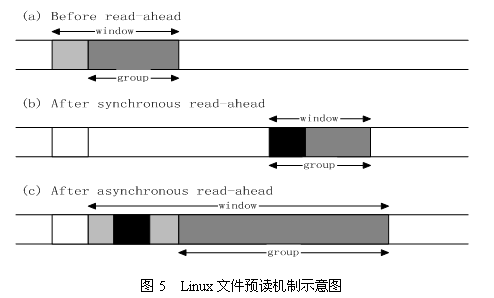http://www.douban.com/note/349467816/
本文主要尝试解释两个问题:
1. swappiness的确切含义是什么,它对内核进行页回收机制的影响。
2. swappiness设置成0,为什么系统仍然可能会有swap发生。
一. 关于内存分配与页回收(page reclaim)
page reclaim发生的场景主要有两类,一个是kswapd后台线程进行的活动,另一个是direct reclaim,即分配页时没有空闲内存满足,需要立即直接进行的页回收。大体上内存分配的流程会分为两部分,一部分是fast path,另一部分是slow path,通常内存使用非紧张情况下,都会在fast path就可以满足要求。并且fast path下的内存分配不会出现dirty writeback及swap等页回收引起的IO阻塞情况。
fast path大体流程如下:
1.如果系统挂载使用了memory cgroup,则首先检查是否超过cgroup限额,如果超过则进行direct reclaim,通过do_try_to_free_pages完成。如果没超过则进行cgroup的charge工作(charge是通过两阶段提交完成的,这里不展开了)。
2.从本地prefered zone内存节点查找空闲页,需要判断是否满足系统watermark及dirty ratio的要求,如果满足则从buddy system上摘取相应page,否则尝试对本地prefered zone进行页回收,本次fast path下页回收只会回收clean page,即不会考虑dirty page以及mapped page,这样就不会产生任何swap及writeback,即不会引起任何blocking的IO操作,如果这次回收仍然无法满足请求的内存页数目则进入slow path
slow path大体流程如下:
首先唤醒kswapd进行page reclaim后台操作。
重新尝试本地prefered zone进行分配内存,如果失败会根据请求的GFP相关参数决定是否尝试忽略watermark, dirty ratio以及本地节点分配等要求进行再次重试,这一步中如果分配页时有指定
__GFP_NOFAIL标记,则分配失败会一直等待重试。如果没有
__GFP_NOFAIL标记,则会需开始进行page compact及page direct reclaim操作,之后如果仍然没有可用内存,则进入OOM流程。
相关内容可以参阅内核代码__alloc_pages函数的逻辑,另外无论page reclaim是由谁发起的,最终都会统一入口到shrink_zone,即针对每个zone独立进行reclaim操作,最终会进入shrink_lruvec函数,进行每个zone相应page lru链表的扫描与回收操作。
二. 关于页回收的一些背景知识
页回收大体流程会先在每个zone上扫描相应的page链表,主要包括inactive anon/active anon(匿名页链表)以及inactive file/active file链表(file cache/映射页链表),一共四条链表,我们所有使用过的page在被回收前基本是保存在这四条链表中的某一条中的(还有一部分在unevictable链表中,忽略),根据其被引用的次数会决定其处于active还是inactive链表中,根据其类型决定处于anon还是file链表中。
页回收总体会扫描逐个内存节点的所有zone,然后先扫描active,将不频繁访问的页挪到inactive链表中,随后扫描inactive链表,会将其中被频繁引用的页重新挪回到active中,确认不频繁的页则最终被回收,如果是file based的页则根据是否clean进行释放或回写(writeback,filecache则直接释放),如果是anon则进行swap,所以本文实际关心的是swappiness参数对anon链表扫描的影响。
另外还需要了解前面描述的四个链表原来是放在zone数据结构上的,后来引入了mem_cgroup则,重新定义了一组mem_cgroup_per_zone/mem_cgroup_per_node的数据结构,这四个链表同时定义在这组数据结构上,如果系统开启了mem cgroup则使用后者,否则用前者。
另外再重点说下swap只是page reclaim的一种处理措施,主要针对anon page,我们最终来看下swappiness的确切含义
三. swappiness对page reclaim的确切影响
page reclaim逻辑中对前面所述四个链表进行扫描的逻辑在vmscan.c中的get_scan_count函数内,该函数大部分逻辑注释写得非常清楚,我们简单梳理下,主要关注scan_balance变量的取值:
- 首先如果系统禁用了swap或者没有swap空间,则只扫描file based的链表,即不进行匿名页链表扫描 代码:
1 2 3 4 | |
- 如果当前进行的不是全局页回收(cgroup资源限额引起的页回收),并且swappiness设为0,则不进行匿名页链表扫描,这个是没得商量,这里swappiness值直接决定了是否有swap发生,设成0则肯定不会发生,另外需要注意,这种情况下需要设置的是cgroup配置文件memory.swappiness,而不是全局的sysctl vm.swappiness 代码:
1 2 3 4 | |
- 如果进行链表扫描前设置的priority(这个值决定扫描多少分之一的链表元素)为0,且swappiness非0,则可能会进行swap 代码:
1 2 3 4 | |
- 如果是全局页回收,并且当前空闲内存和所有file based链表page数目的加和都小于系统的high watermark,则必须进行匿名页回收,则必然会发生swap,可以看到这里swappiness的值如何设置是完全无关的,这也解释了为什么其为0,系统也会进行swap的原因,另外最后我们会详细解释系统page watermark是如何计算的。 代码:
1 2 3 4 5 6 7 8 9 10 11 12 | |
- 如果系统inactive file链表比较充足,则不考虑进行匿名页的回收,即不进行swap 代码:
1 2 3 4 | |
- 最后一种情况则要根据swappiness值与之前统计的file与anon哪个更有价值来综合决定file和anon链表扫描的比例,这时如果swappiness设置成0,则也不会扫描anon链表,即不进行swap,代码比较多,不再贴出。
四. 系统内存watermark的计算
前面看到系统内存watermark对页回收机制是有决定影响的,其实在内存分配中也会频繁用到这个值,确切的说它有三个值,分别是low,min和high,根据分配页时来指定用哪个,如果系统空闲内存低于相应watermark则分配会失败,这也是进入slow path或者wakeup kswapd的依据。
实际这个值的计算是通过sysctl里的vm.min_free_kbytes来决定的,大体的计算公式如下:
1 2 3 4 5 6 | |
即根据min_free_kbytes的值按照每个zone管理页面的比例算出zone的min_watermark,然后再加min的1/4就是low,加1/2就是high了
总结:
swappiness的值是个参考值,是否会发生swap跟当前是哪种page reclaim及系统当前状态都有关系,所以设置了swappiness=0并不代表一定没有swap发生,同时设为0也确实会可能发生OOM。
个人仍然认为线上环境设置swappiness=0是没有任何问题的。