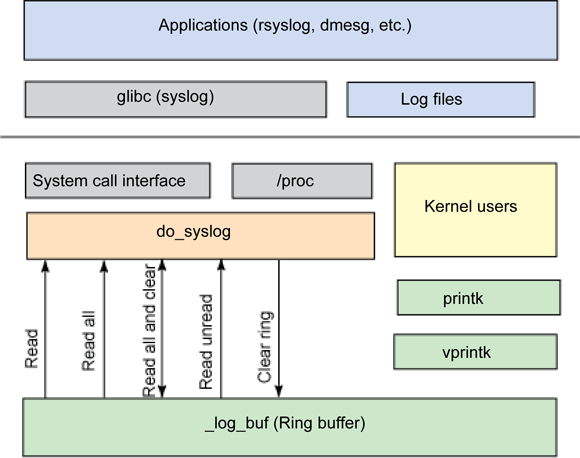kexec-tools-1.102pre-154.el5 会直接进入 dump.img,于是便看到单CPU在跑,内存只有crashkernel中大小的情况。但是指定了ext /dev/sd* 后就能正常。其他问题就是它通过网络时只会走eth0,不然就失败。
1 2 3 4 5 6 7 8 9 10 11 12 13 14 15 16 | |
vim mkdumprd
https://bugzilla.redhat.com/show_bug.cgi?id=788678
Hmm, after a second thought, did you put the block device mounted on /var into your /etc/kdump.conf? Something like:
ext3 /dev/sdbX #the device mounted on /var path crash #relative path inside /var
? Please share your kdump.conf if possible.
Thanks!
–
The point is to not touch the default kdump.conf, and mkdumprd should just work, like it does in RHEL6.
If I do put the ext3 and path directives into kdump.conf, then of course things work fine, but it shouldn’t be needed for the stock case where you just want to dump to /var/crash on your local filesystem.
–
Yeah… I saw how RHEL6 handles this, will try to backport it to RHEL5. Thanks!
–
Created attachment 594144 detailsProposed Patch v3
Ok, let’s just remove the UUID converting code.
–
Yep - it works now!
–
… almost. I’m pretty sure that the RHEL6 default mkdumprd uses makedumpfile by default so it isn’t just using “cp” to create the vmcore file.
The currently-patched version appears to just use “cp” instead.
–
Yeah, this is expected, because we don’t have a chance to change the default core_collector to makedumpfile on RHEL5, so “cp” is still the default one. :)
Thanks for testing!