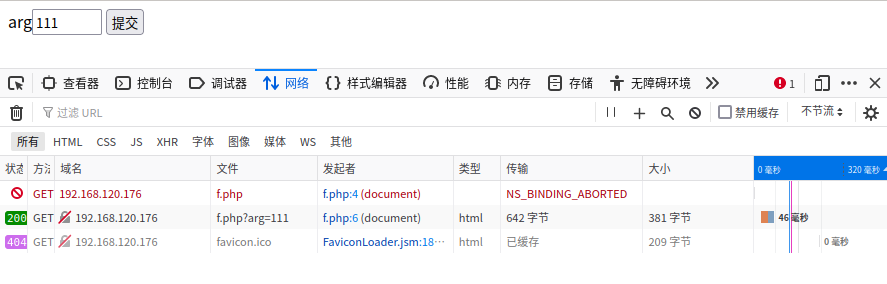https://blog.csdn.net/wang7dao/article/details/7684998
NetCat,在网络工具中有“瑞士军刀”美誉,其有Windows和Linux的版本。因为它短小精悍(1.84版本也不过25k,旧版本或缩减版甚至更小)、功能实用,被设计为一个简单、可靠的网络工具,可通过TCP或UDP协议传输读写数据。同时,它还是一个网络应用Debug分析器,因为它可以根据需要创建各种不同类型的网络连接。
1、远程拷贝文件
从server1拷贝文件到server2上。需要先在server2上,用nc激活监听,server2上运行:
1
| [root@hatest2 tmp]# nc -lp 1234 > install.log
|
server1上运行:
1
2
3
| [root@hatest1 ~]# ll install.log
-rw-r--r-- 1 root root 39693 12月 20 2007 install.log
[root@hatest1 ~]# nc -w 1 192.168.228.222 1234 < install.log
|
2、克隆硬盘或分区
操作与上面的拷贝是雷同的,只需要由dd获得硬盘或分区的数据,然后传输即可。
克隆硬盘或分区的操作,不应在已经mount的的系统上进行。所以,需要使用安装光盘引导后,进入拯救模式(或使用Knoppix工具光盘)启动系统后,在server2上进行类似的监听动作:
1
| # nc -l -p 1234 | dd of=/dev/sda
|
server1上执行传输,即可完成从server1克隆sda硬盘到server2的任务:
1
| # dd if=/dev/sda | nc 192.168.228.222 1234
|
※ 完成上述工作的前提,是需要落实光盘的拯救模式支持服务器上的网卡,并正确配置IP。
3、端口扫描
可以执行:
1
2
| # nc -v -w 1 192.168.228.222 -z 1-1000
hatest2 [192.168.228.222] 22 (ssh) open
|
4、保存Web页面
1
| # while true; do nc -l -p 80 -q 1 < somepage.html; done
|
5、模拟HTTP Headers
1
2
3
4
5
6
7
8
9
10
11
12
13
14
15
16
17
18
19
| [root@hatest1 ~]# nc www.linuxfly.org 80
GET / HTTP/1.1
Host: ispconfig.org
Referrer: mypage.com
User-Agent: my-browser
HTTP/1.1 200 OK
Date: Tue, 16 Dec 2008 07:23:24 GMT
Server: Apache/2.2.6 (Unix) DAV/2 mod_mono/1.2.1 mod_python/3.2.8 Python/2.4.3 mod_perl/2.0.2 Perl/v5.8.8
Set-Cookie: PHPSESSID=bbadorbvie1gn037iih6lrdg50; path=/
Expires: 0
Cache-Control: no-store, no-cache, must-revalidate, post-check=0, pre-check=0
Pragma: no-cache
Cache-Control: private, post-check=0, pre-check=0, max-age=0
Set-Cookie: oWn_sid=xRutAY; expires=Tue, 23-Dec-2008 07:23:24 GMT; path=/
Vary: Accept-Encoding
Transfer-Encoding: chunked
Content-Type: text/html
[......]
|
在nc命令后,输入红色部分的内容,然后按两次回车,即可从对方获得HTTP Headers内容。
6、聊天
nc还可以作为简单的字符下聊天工具使用,同样的,server2上需要启动监听:
1
| [root@hatest2 tmp]# nc -lp 1234
|
server1上传输:
1
| [root@hatest1 ~]# nc 192.168.228.222 1234
|
这样,双方就可以相互交流了。使用Ctrl+D正常退出。
7、传输目录
从server1拷贝nginx-0.6.34目录内容到server2上。需要先在server2上,用nc激活监听,server2上运行:
1
| [root@hatest2 tmp]# nc -l 1234 |tar xzvf -
|
server1上运行:
1
2
3
| [root@hatest1 ~]# ll -d nginx-0.6.34
drwxr-xr-x 8 1000 1000 4096 12-23 17:25 nginx-0.6.34
[root@hatest1 ~]# tar czvf - nginx-0.6.34|nc 192.168.228.222 1234
|
8、参数简介
这仅是一个1.10版本的简单说明,详细的参数使用还是需要看man:
引用想要连接到某处: nc [-options] hostname port[s] [ports] …
绑定端口等待连接: nc -l -p port [-options] [hostname] [port]
参数:
1
2
3
4
5
6
7
8
9
10
11
12
13
14
15
| -g gateway source-routing hop point[s], up to 8
-G num source-routing pointer: 4, 8, 12, ...
-h 帮助信息
-i secs 延时的间隔
-l 监听模式,用于入站连接
-n 指定数字的IP地址,不能用hostname
-o file 记录16进制的传输
-p port 本地端口号
-r 任意指定本地及远程端口
-s addr 本地源地址
-u UDP模式
-v 详细输出——用两个-v可得到更详细的内容
-w secs timeout的时间
-z 将输入输出关掉——用于扫描时,其中端口号可以指定一个或者用lo-hi式的指定范围。
|