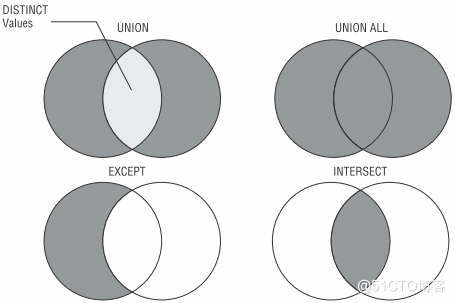1
2
3
4
5
6
7
8
9
10
11
12
13
14
15
16
17
18
19
20
21
22
23
24
25
26
27
28
29
30
31
32
33
34
35
36
37
38
39
40
41
42
43
44
45
46
47
48
49
50
51
52
53
54
55
56
57
58
59
60
61
62
63
64
65
66
67
68
69
70
71
72
73
74
75
76
77
78
79
80
81
82
83
84
85
86
87
88
89
90
91
92
93
94
95
96
97
98
99
100
101
102
103
104
105
106
107
108
109
110
| -- ----------------------------
-- Table structure for family_grade
-- ----------------------------
DROP TABLE [mazeytop].[family_grade]
GO
CREATE TABLE [mazeytop].[family_grade] (
[id] int NOT NULL ,
[name] varchar(20) NULL ,
[grade] int NULL
)
GO
-- ----------------------------
-- Records of family_grade
-- ----------------------------
INSERT INTO [mazeytop].[family_grade] ([id], [name], [grade]) VALUES (N'1', N'mazey', N'70')
GO
GO
INSERT INTO [mazeytop].[family_grade] ([id], [name], [grade]) VALUES (N'2', N'cherrie', N'93')
GO
GO
-- ----------------------------
-- Table structure for family_member
-- ----------------------------
DROP TABLE [mazeytop].[family_member]
GO
CREATE TABLE [mazeytop].[family_member] (
[id] int NOT NULL ,
[name] varchar(20) NULL ,
[sex] varchar(20) NULL ,
[age] int NULL ,
[group_level] int NULL
)
GO
-- ----------------------------
-- Records of family_member
-- ----------------------------
INSERT INTO [mazeytop].[family_member] ([id], [name], [sex], [age], [group_level]) VALUES (N'1', N'mazey', N'male', N'23', N'1')
GO
GO
INSERT INTO [mazeytop].[family_member] ([id], [name], [sex], [age], [group_level]) VALUES (N'2', N'cherrie', N'female', N'22', N'2')
GO
GO
INSERT INTO [mazeytop].[family_member] ([id], [name], [sex], [age], [group_level]) VALUES (N'3', N'rabbit', N'female', N'15', N'3')
GO
GO
INSERT INTO [mazeytop].[family_member] ([id], [name], [sex], [age], [group_level]) VALUES (N'4', N'rabbit', N'female', N'15', N'3')
GO
GO
-- ----------------------------
-- Table structure for family_part
-- ----------------------------
DROP TABLE [mazeytop].[family_part]
GO
CREATE TABLE [mazeytop].[family_part] (
[id] int NOT NULL ,
[group] int NULL ,
[group_name] varchar(20) NULL
)
GO
-- ----------------------------
-- Records of family_part
-- ----------------------------
INSERT INTO [mazeytop].[family_part] ([id], [group], [group_name]) VALUES (N'1', N'1', N'父亲')
GO
GO
INSERT INTO [mazeytop].[family_part] ([id], [group], [group_name]) VALUES (N'2', N'2', N'母亲')
GO
GO
INSERT INTO [mazeytop].[family_part] ([id], [group], [group_name]) VALUES (N'3', N'3', N'女儿')
GO
GO
-- ----------------------------
-- Indexes structure for table family_grade
-- ----------------------------
-- ----------------------------
-- Primary Key structure for table family_grade
-- ----------------------------
ALTER TABLE [mazeytop].[family_grade] ADD PRIMARY KEY ([id])
GO
-- ----------------------------
-- Indexes structure for table family_member
-- ----------------------------
-- ----------------------------
-- Primary Key structure for table family_member
-- ----------------------------
ALTER TABLE [mazeytop].[family_member] ADD PRIMARY KEY ([id])
GO
-- ----------------------------
-- Indexes structure for table family_part
-- ----------------------------
-- ----------------------------
-- Primary Key structure for table family_part
-- ----------------------------
ALTER TABLE [mazeytop].[family_part] ADD PRIMARY KEY ([id])
GO
|