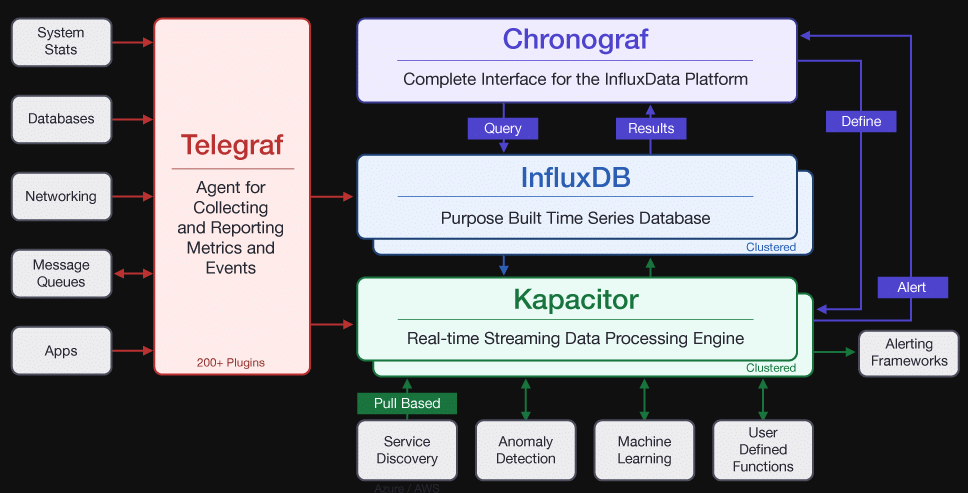是所有域名解析到同一地址
1
2
3
address=/com/192.168.2.1
address=/net/192.168.2.1
address=/cn/192.168.2.1
libvirtd 服务会占用 53端口,需要限停用:
虚拟网卡virbr0
https://ywnz.com/linuxyffq/2267.html
Dnsmasq提供了DNS缓存、DHCP服务与Tftp服务功能。本文将用它在Linux中部署DNS服务,作为域名解析服务器(DNS),Dnsmasq可以通过缓存DNS请求来提高对访问过的网址的连接速度。作为DHCP服务器,Dnsmasq可以为局域网电脑提供内网ip地址和路由。DNS和DHCP两个功能可以同时或分别单独实现。Dnsmasq轻量且易配置,适用于个人用户或少于50台主机的网络。此外它还自带了一个PXE服务器。
Dnsmasq工作原理
当接受到一个DNS请求时,Dnsmasq首先会查找/etc/hosts这个文件,然后查找/etc/resolv.conf中定义的外部DNS。所以说Dnsmasq是一个很不错的外部DNS中继。
配置Dnsmasq为DNS缓存服务器,同时在/etc/hosts文件中加入本地内网解析,这样一来每当内网机器查询时就会优先查询hosts文件,这就等于将/etc/hosts共享给全内网机器使用,从而解决内网机器互相识别的问题。相比逐台机器编辑hosts文件或者添加Bind DNS记录,仅编辑一个hosts文件,这简直太容易了。
安装Dnsmasq
1
2
$ apt-get install dnsmasq
$ yum install dnsmasq
配置Dnsmasq
Dnsmasq处理DNS设置与BIND等其他DNS服务有所不同。所有的配置都在一个文件中完成/etc/dnsmasq.conf。默认情况下dnsmasq.conf中只开启了最后include项,可以在/etc/dnsmasq.d中自己写任意名字的配置文件。
配置文件说明
Dnsmasq配置文件是/etc/dnsmasq.conf,下面对Dnsmasq中和DNS相关的配置项进行说明。
port=53
用指定的端口代替默认的DNS 53端口,如果设置为0,则完全禁止DNS功能,只使用dhcp服务
以下两个参数告诉Dnsmasq过滤一些查询:
domain-needed 从不转发格式错误的域名
bogus-priv 从不转发不在路由地址中的域名
resolv-file
配置Dnsmasq额外的向流的DNS服务器,如果不开启就使用linux主机默认的/etc/resolv.conf里的nameserver,通过下面的选项指定其他文件。
1
resolv-file=/etc/dnsmasq.d/upstream_dns.conf
strict-order
默认情况下Dnsmasq会发送查询到它的任何上游DNS服务器上,如果取消注释,则Dnsmasq则会严格按照/etc/resolv.conf中的DNS Server顺序进行查询。
上游服务器
以下两个参数控制是否通过/etc/resolv.conf确定上游服务器,是否检测/etc/resolv.conf的变化,则取消注释。
no-resolv 如果你不想Dnsmasq读取/etc/resolv.conf文件或者其他文件,获得它的servers
no-poll 如果你不允许Dnsmasq通过轮询/etc/resolv.conf或者其他文件来获取配置的改变,则取消注释。
增加一个name server,一般用于内网域名
1
server=/localnet/192.168.0.1
设置一个反向解析,所有192.168.3.0/24的地址都到10.1.2.3去解析
1
server=/3.168.192.in-addr.arpa/10.1.2.3
增加一个本地域名,会在/etc/hosts中进行查询
增加一个域名,强制解析到你指定的地址上
1
address=/double-click.net/127.0.0.1
同上,还支持ipv6
1
address=/www.thekelleys.org.uk/fe80::20d:60ff:fe36:f83
增加查询yahoo google和它们的子域名到vpn、search查找
1
ipset=/yahoo.com/google.com/vpn,search
你还可以控制Dnsmasq和Server之间的查询从哪个网卡出去
指定源地址携带10.1.2.3地址和192.168.1.1的55端口进行通讯
1
server=10.1.2.3@192.168.1.1#55
改变Dnsmasq默认的uid和gid
如果你想Dnsmasq监听某个端口为dhcp、dns提供服务
你还可以指定哪个端口你不想监听
设置想监听的地址,如果你本机要使用写上127.0.0.1。
如果你想在某个端口只提供dns服务,则可以进行配置禁止dhcp服务
On systems which support it, dnsmasq binds the wildcard address,
even when it is listening on only some interfaces. It then discards
requests that it shouldn’t reply to. This has the advantage of
working even when interfaces come and go and change address. If you
want dnsmasq to really bind only the interfaces it is listening on,
uncomment this option. About the only time you may need this is when
running another nameserver on the same machine.
如果你不想使用/etc/hosts,则取消下面的注释
如果你项读取其他类似/etc/hosts文件,则进行配置
1
addn-hosts=/etc/banner_add_hosts
自动的给hosts中的name增加一个域名
给dhcp服务赋予一个域名
1
domain=thekelleys.org.uk
给dhcp的一个子域赋予一个不同的域名
1
domain=wireless.thekelleys.org.uk,192.168.2.0/24
同上,不过子域是一个范围
1
domain=reserved.thekelleys.org.uk,192.68.3.100,192.168.3.200
dhcp分发ip的范围,以及每个ip的租约时间
1
dhcp-range=192.168.0.50,192.168.0.150,12h
同上,不过给出了掩码
1
dhcp-range=192.168.0.50,192.168.0.150,255.255.255.0,12h
自动加载conf-dir目录下的配置文件
1
conf-dir=/etc/dnsmasq.d
设置dns缓存大小,默认为150条
配置实例
配置上游服务器地址
resolv-file配置Dnsmasq额外的上游的DNS服务器,如果不开启就使用Linux主机默认的/etc/resolv.conf里的nameserver。
1.通过下面的选项指定其他文件来管理上游的DNS服务器
1
2
$ vi /etc/dnsmasq.conf
resolv-file=/etc/resolv.dnsmasq.conf
2.在指定文件中增加转发DNS的地址
1
2
3
$ vi /etc/resolv.dnsmasq.conf
nameserver 8.8.8.8
nameserver 8.8.4.4
本地启用Dnsmasq解析
1
2
$ vi /etc/resolv.conf
nameserver 127.0.0.1
添加解析记录
1.使用系统默认hosts
编辑hosts文件,简单列举一下格式
1
2
3
4
5
$ vi /etc/hosts
127.0.0.1 localhost
192.168.101.107 web01.mike.com web01
192.168.101.107 web02.mike.com web02
2.使用自定义hosts文件
修改配置,增加自定义hosts文件位置。
1
2
$ vi /etc/dnsmasq.conf
addn-hosts=/etc/dnsmasq.hosts
在/etc/dnsmasq.hosts文件中添加DNS记录
1
2
3
$ vi /etc/dnsmasq.hosts
192.168.101.107 web01.mike.comweb01
192.168.101.107 web02.mike.comweb02
3.使用自定义conf
1
2
3
4
5
6
7
8
9
10
11
12
13
14
15
16
17
18
$ vi /etc/dnsmasq.d/address.conf
# 指定dnsmasq默认查询的上游服务器,此处以Google Public DNS为例。
server=8.8.8.8
server=8.8.4.4
# 把所有.cn的域名全部通过114.114.114.114这台国内DNS服务器来解析
server=/cn/114.114.114.114
# 给*.apple.com和taobao.com使用专用的DNS
server=/taobao.com/223.5.5.5
server=/.apple.com/223.5.5.5
# 把ywnz.com的二级域名(比如前面加www)解析到特定的IP
address=/ywnz.com的二级域名(比如前面加www)/192.168.101.107
在这里ywnz.com相当于*.mike.com泛解析
address=/ywnz.com/192.168.101.107
注:也可以直接添加到/etc/dnsmasq.conf中,不过/etc/dnsmasq.d/*.conf的优先级大于/etc/dnsmasq.conf。
修改iptables配置
1.允许本机的53端口可对外访问
1
2
$ iptables -A INPUT -p udp -m udp --dport 53 -j ACCEPT
$ iptables -A INPUT -p tcp -m tcp --dport 53 -j ACCEPT
2.转发DNS请求
1
2
$ echo '1' > /proc/sys/net/ipv4/ip_forward
$ echo '1' > /proc/sys/net/ipv6/ip_forward # IPv6 用户选用
添加流量转发规则,将外部到53的端口的请求映射到Dnsmasq服务器的53端口
1
2
$ iptables -t nat -A PREROUTING -p udp --dport 53 -j REDIRECT --to-ports 53
$ iptables -t nat -A PREROUTING -p tcp --dport 53 -j REDIRECT --to-ports 53
如果要限制只允许内网的请求,方法如下
1
$ iptables -t nat -A PREROUTING -i eth1 -p upd --dport 53 -j REDIRECT --to-port 53
3.保存规则并重启
1
2
$ service iptables save
$ service iptables restart
测试Dnsmasq
1.启动Dnsmasq
1
$ service dnsmasq start
2.测试Dnsmasq
将其他机器的DNS换成dnsmasq所在的IP即可,就这么容易。
1
$ dig @192.168.101.104 ywnz.com
一些Dnsmasq技巧
Dnsmasq性能优化
我们都知道Bind不配合数据库的情况下,经常需要重新载入并读取配置文件,这是造成性能低下的原因。根据这点教训,我们可以考虑不读取/etc/hosts文件。而是另外指定一个在共享内存里的文件,比如/dev/shm/dnsrecord.txt ,这样就不费劲了,又由于内存的非持久性,重启就消失,可以定期同步硬盘上的某个内容到内存文件中。
具体实现步骤:
1.配置dnsmasq
1
2
3
4
$ vim /etc/dnsmasq.conf
no-hosts
addn-hosts=/dev/shm/dnsrecord.txt
2.解决同步问题
开机启动
1
$ echo "cat /etc/hosts > /dev/shm/dnsrecord.txt" >>/etc/rc.local
定时同步内容
1
2
3
$ crontab -e
*/10 * * * * cat /etc/hosts > /dev/shm/dnsrecord.txt
Dnsmasq选择最快的上游DNS服务器
经常会有这样的情景,Dnsmasq服务器配了一堆上游服务器,转发本地的dns请求,缺省是Dnsmasq事实上是只挑了一个上游dns服务器来查询并转发结果,这样如果选错服务器的话会导致DNS响应变慢。
1
2
3
4
5
6
$ vi /etc/dnsmasq.conf
all-servers
server=8.8.8.8
server=219.141.136.10
all-servers表示对以下设置的所有server发起查询,选择回应最快的一条作为查询结果返回。
上面我们设置了两个dns server,8.8.8.8(谷歌dns)和219.141.136.10(移动的dns),会同时查询这两个服务器,询问dns地址谁返回快就采用谁的结果。